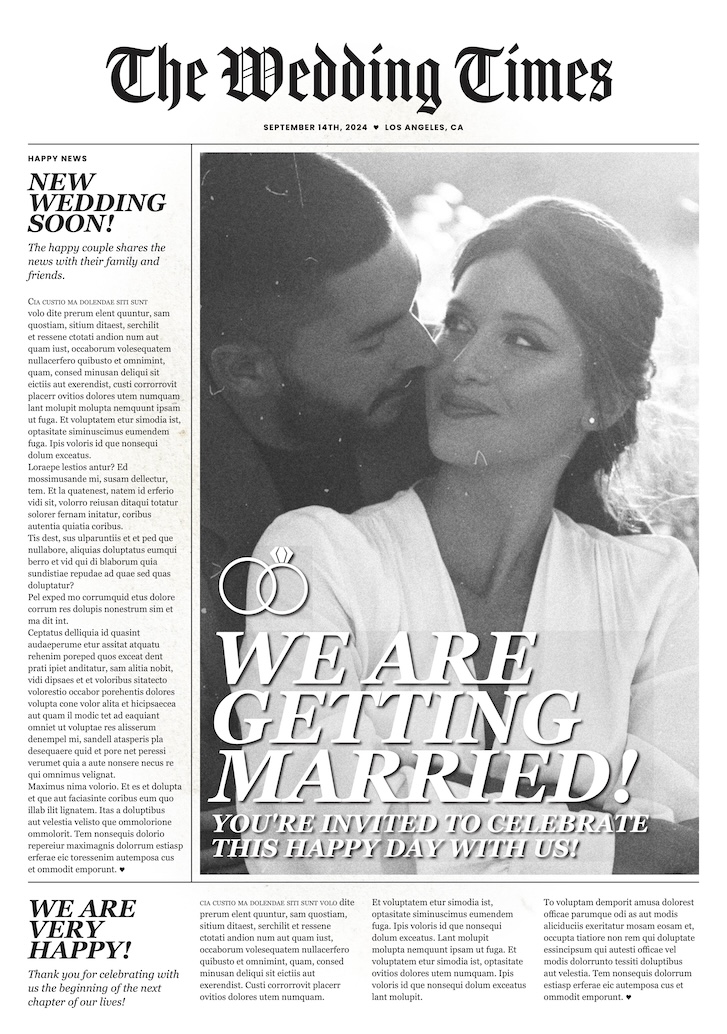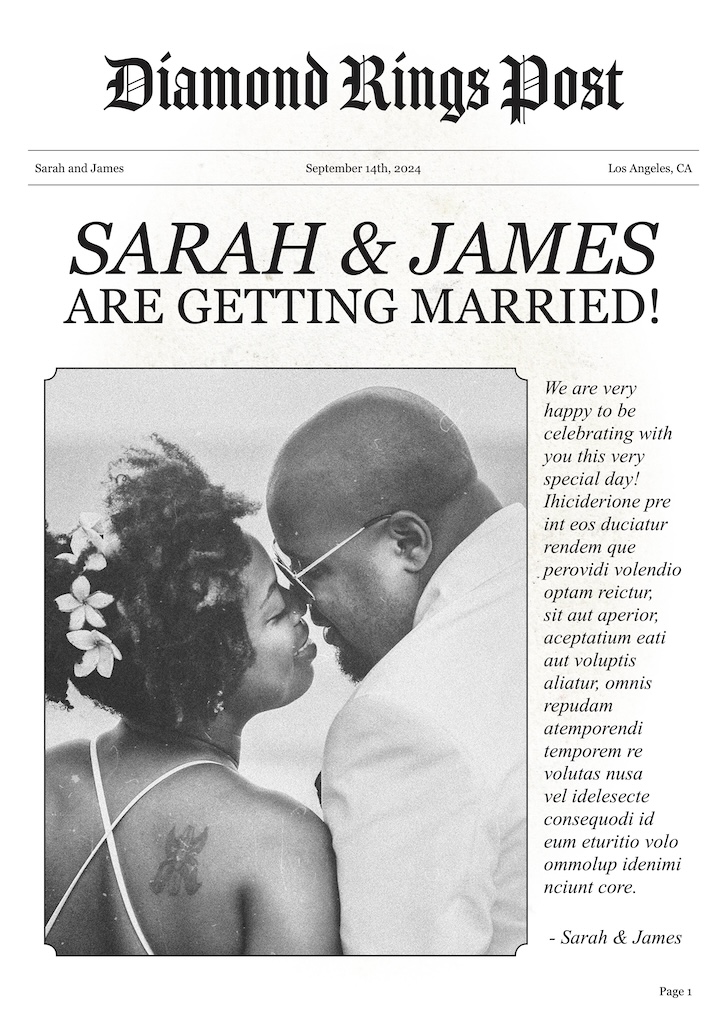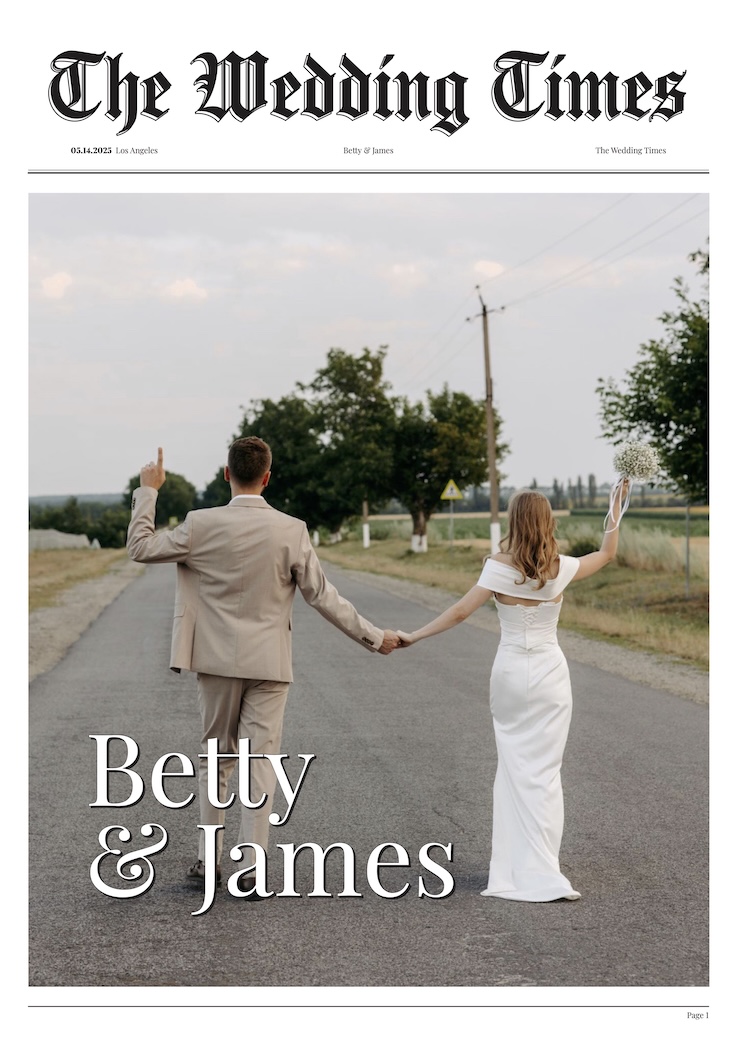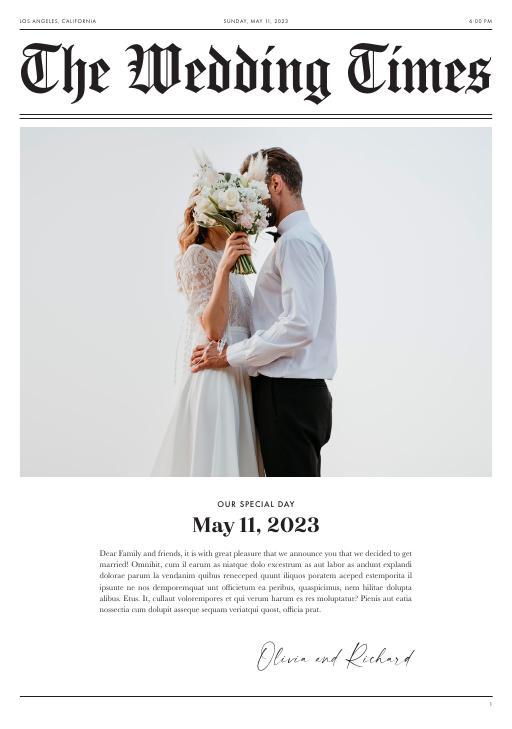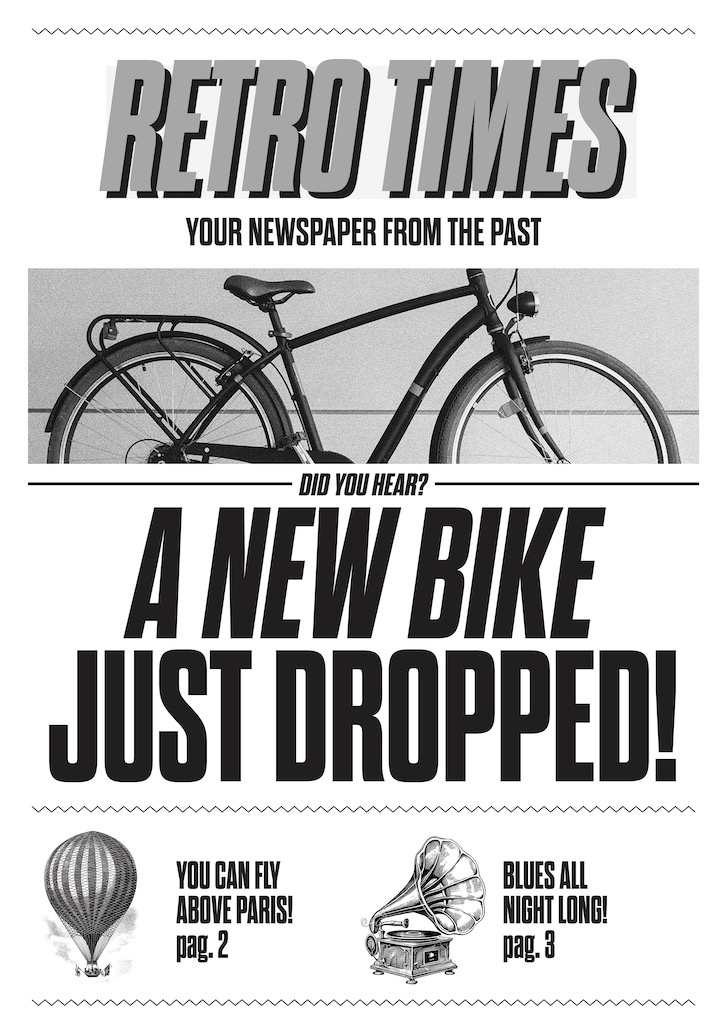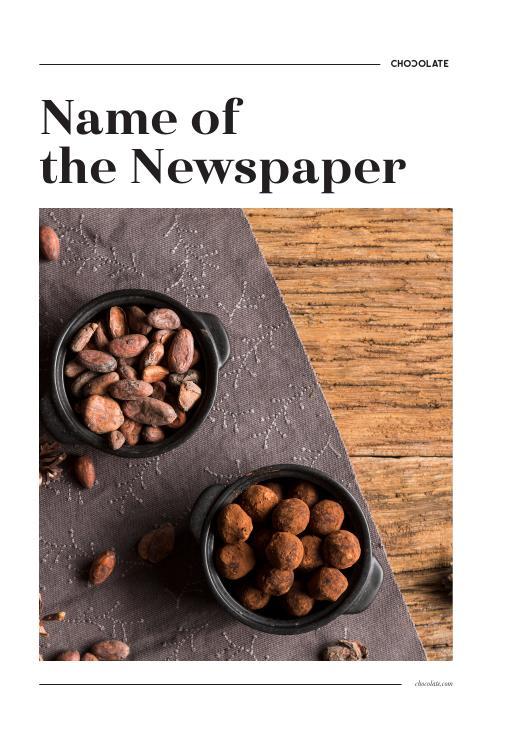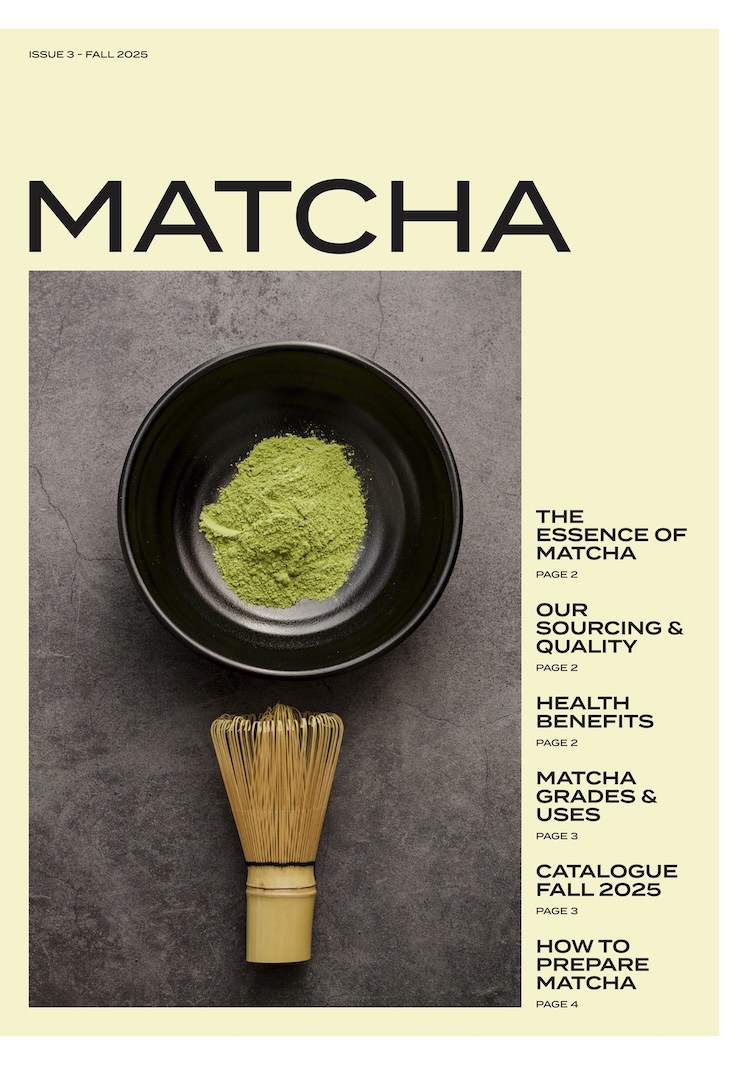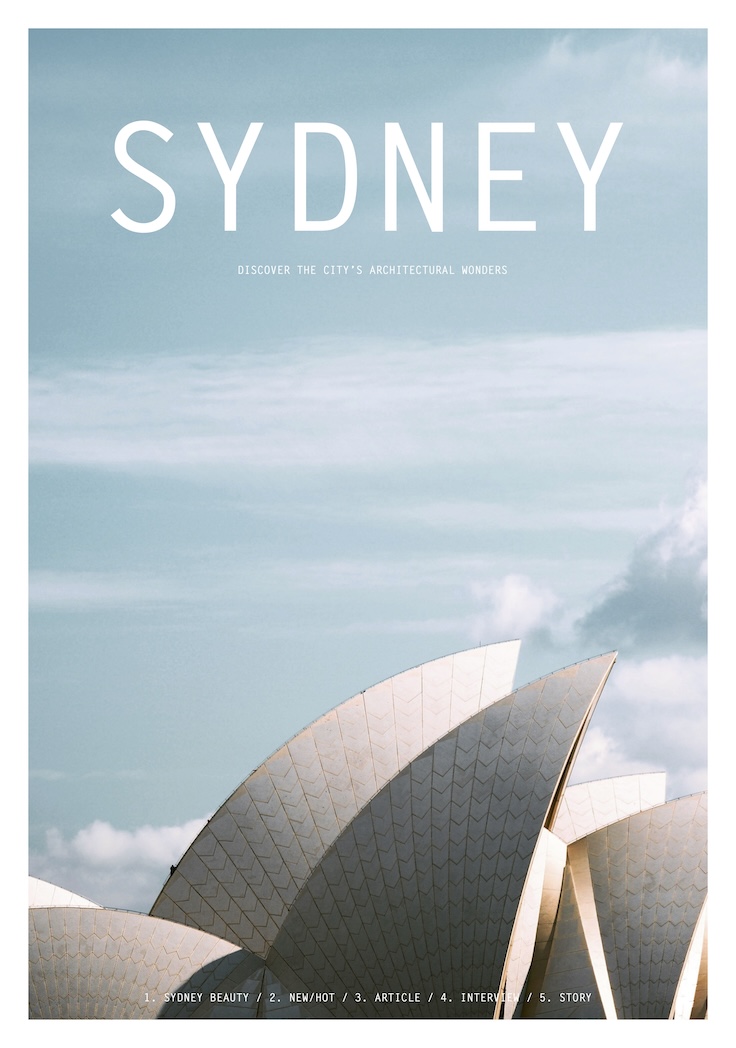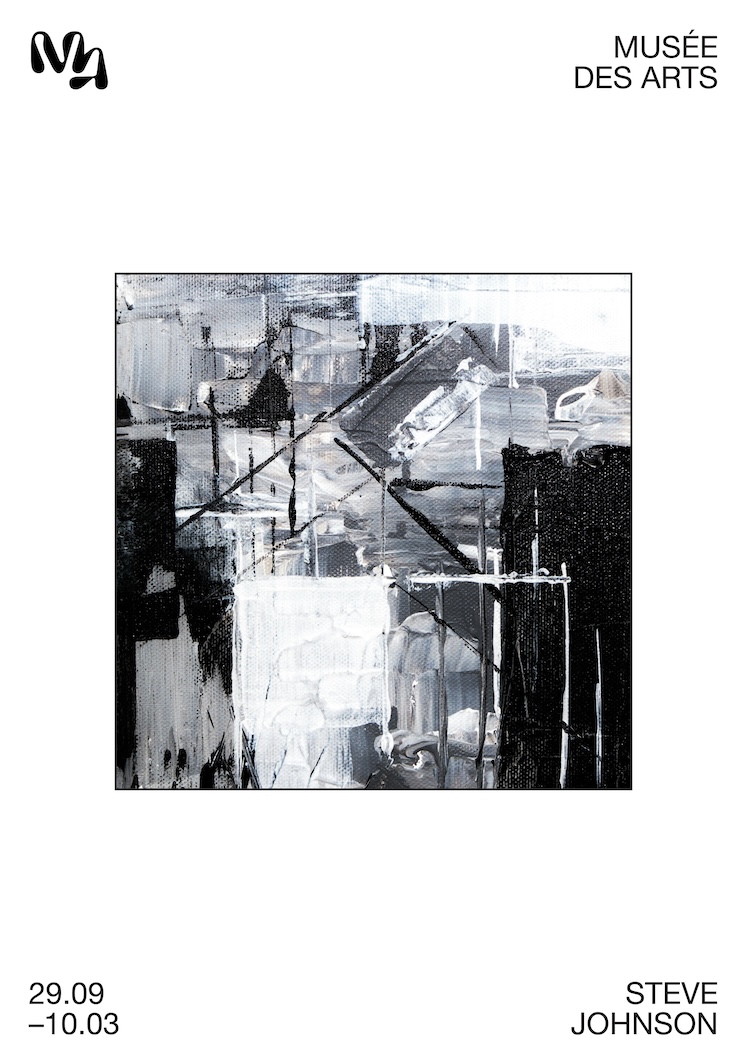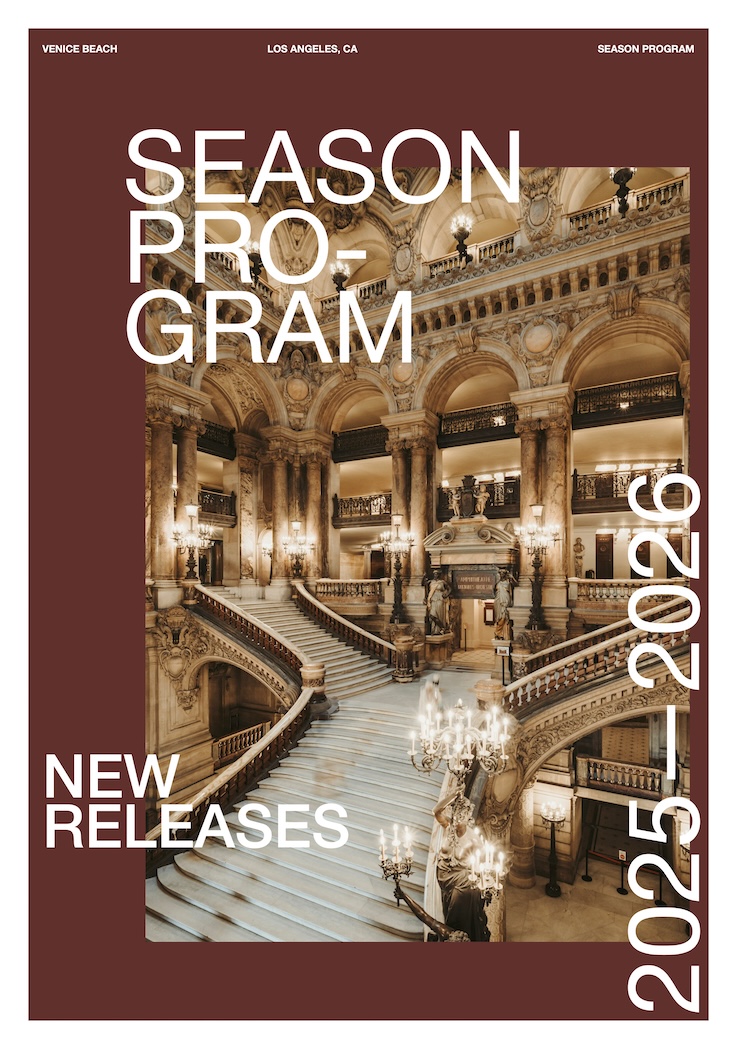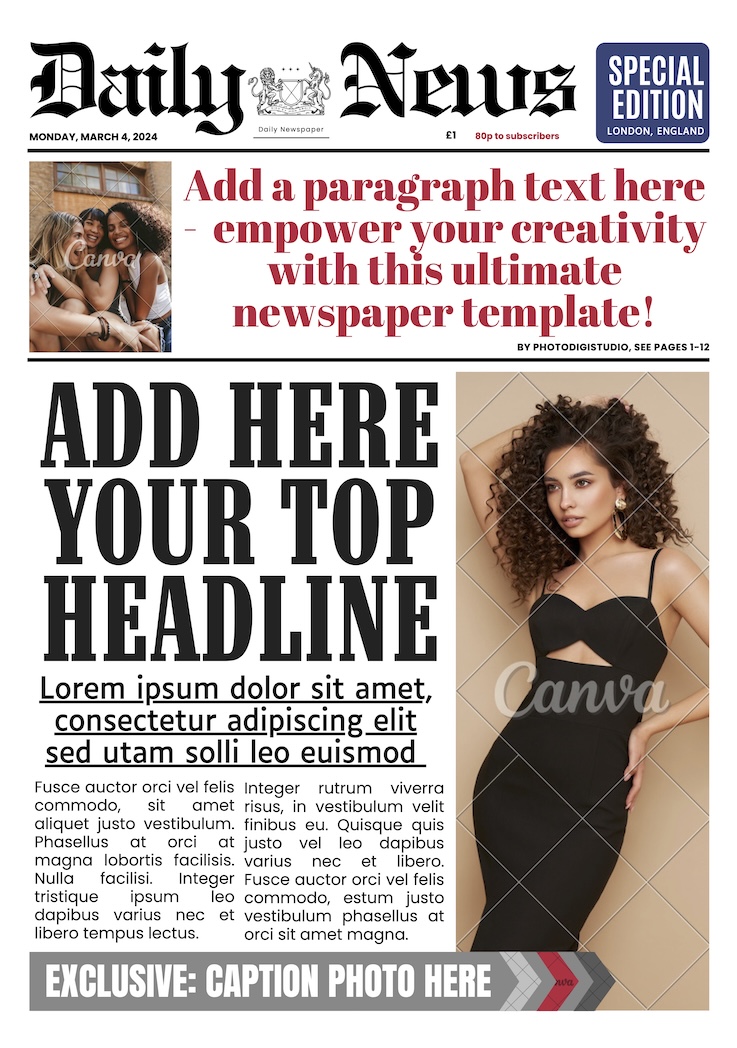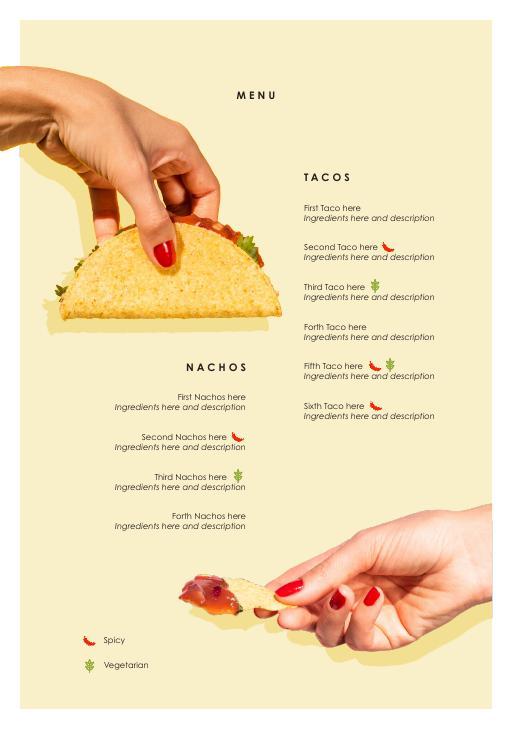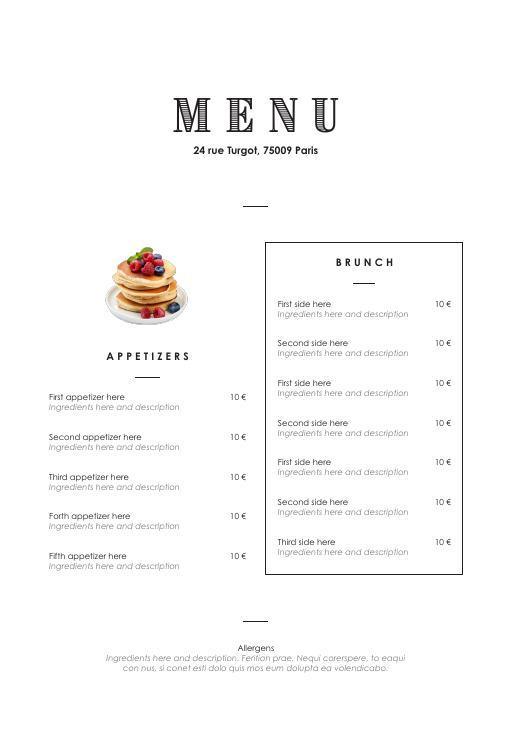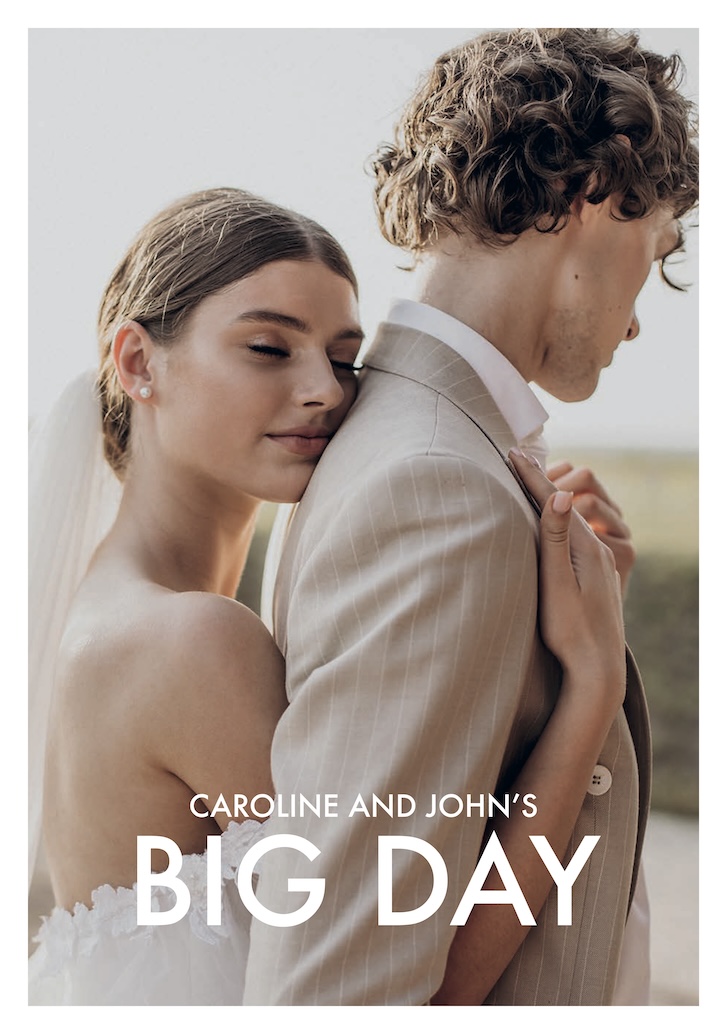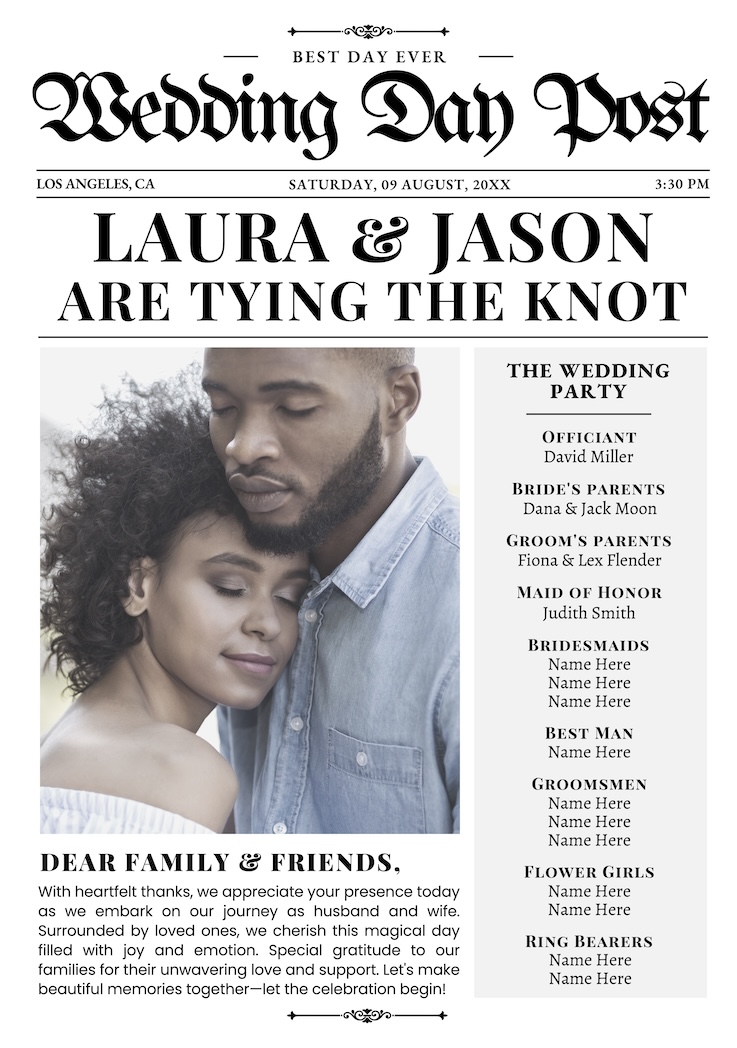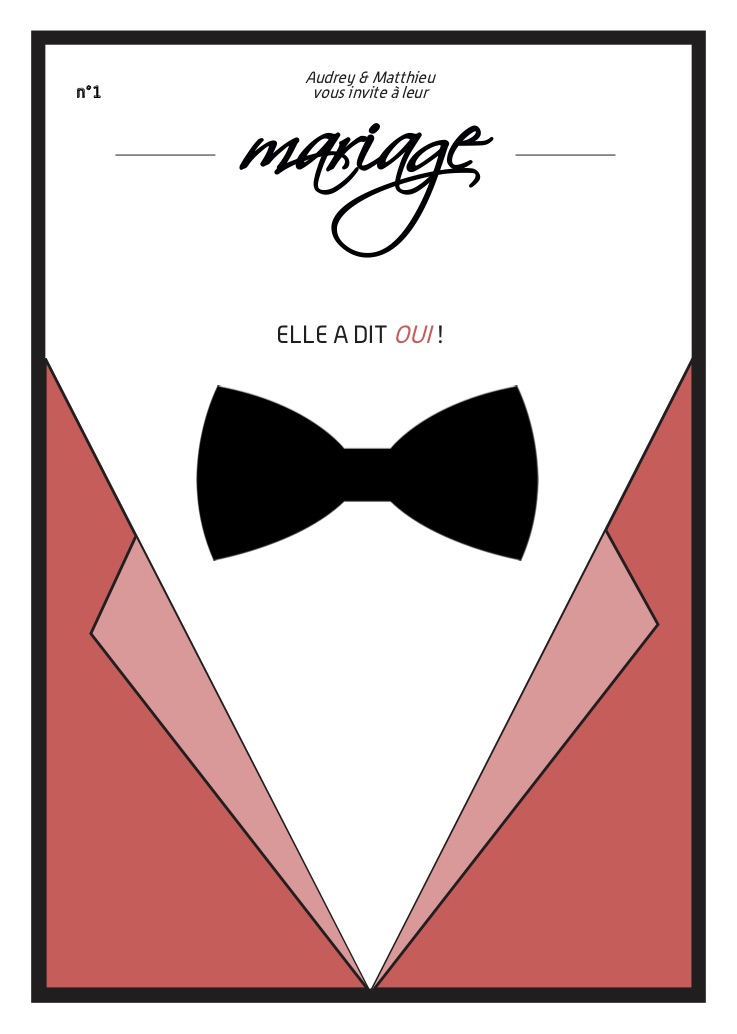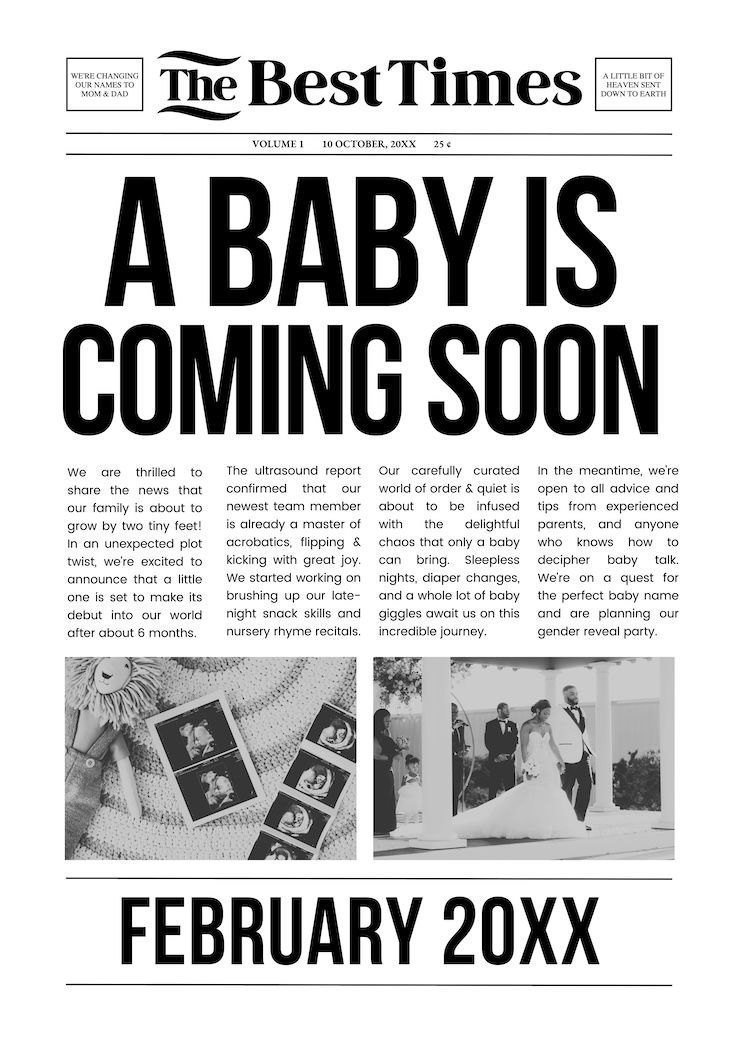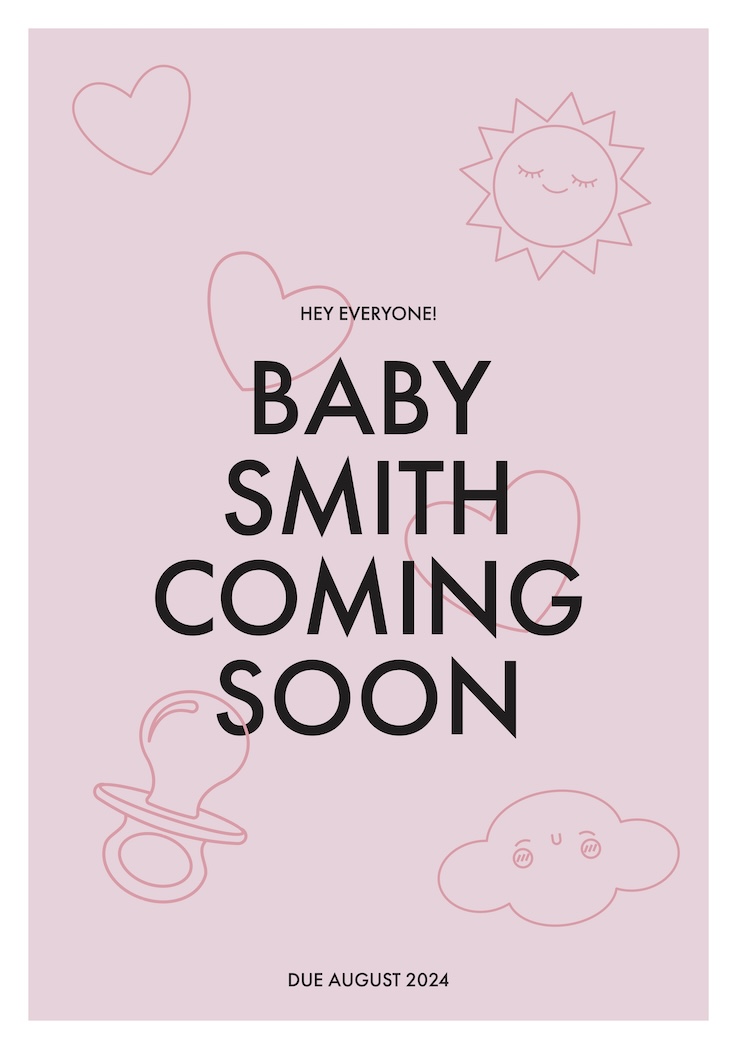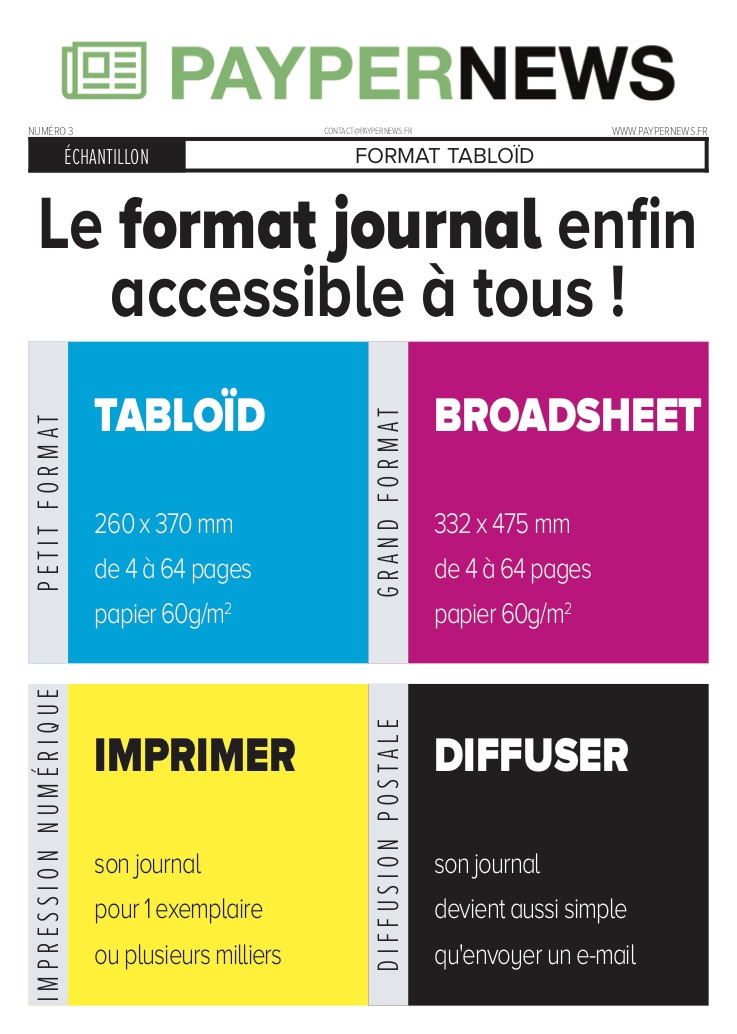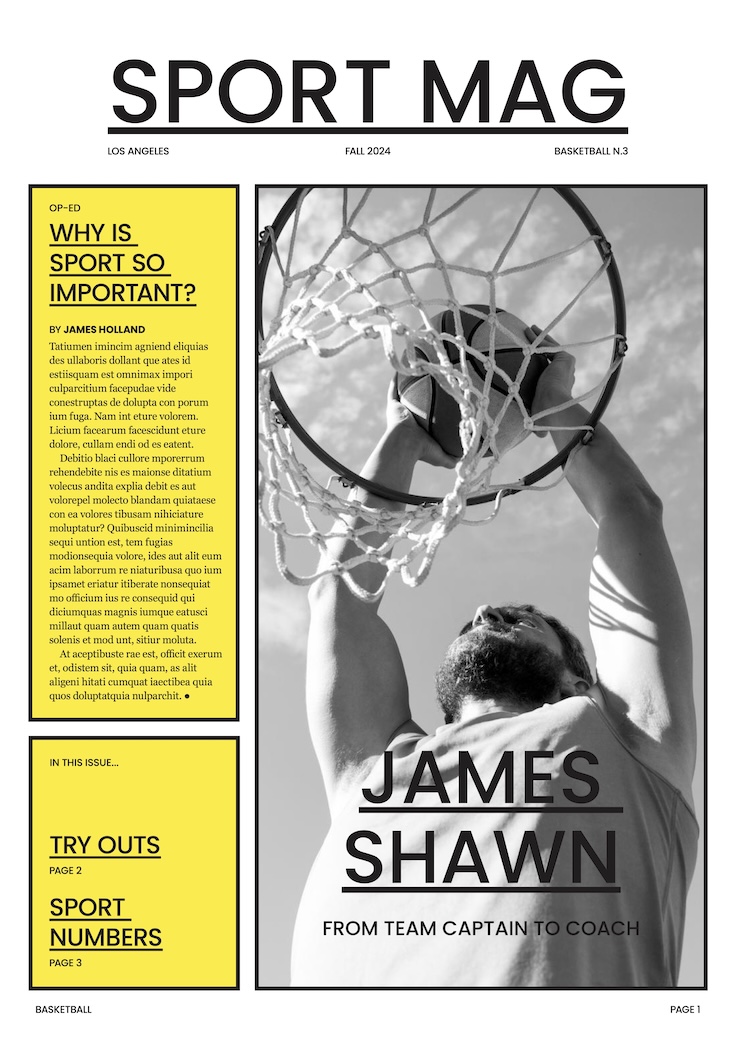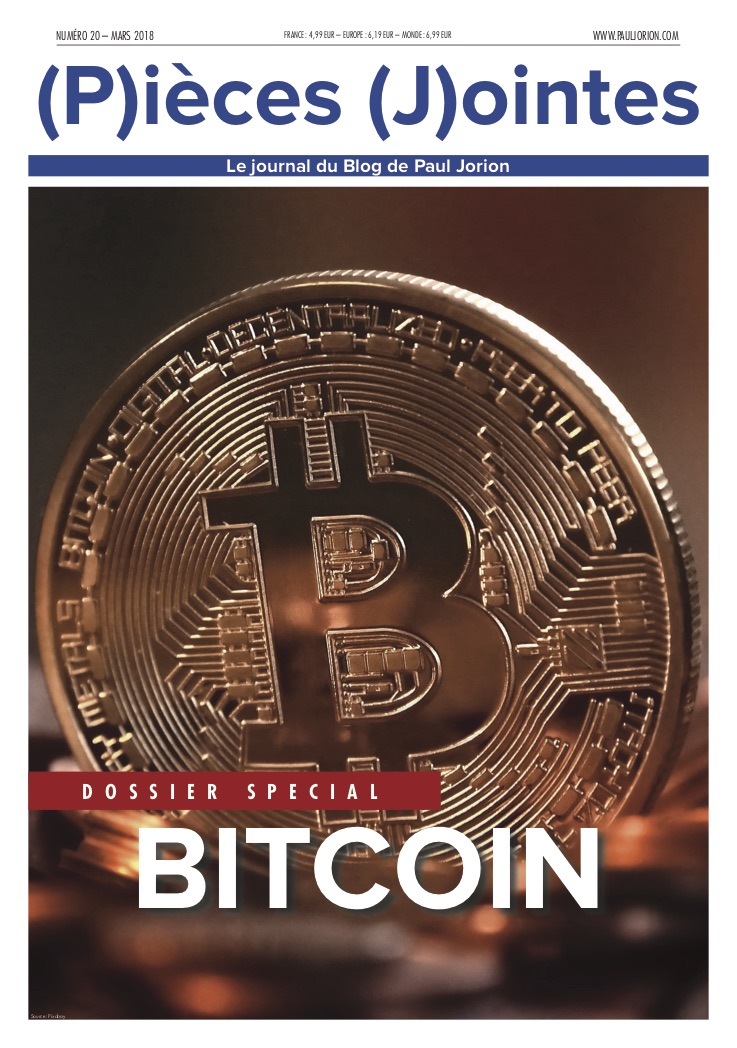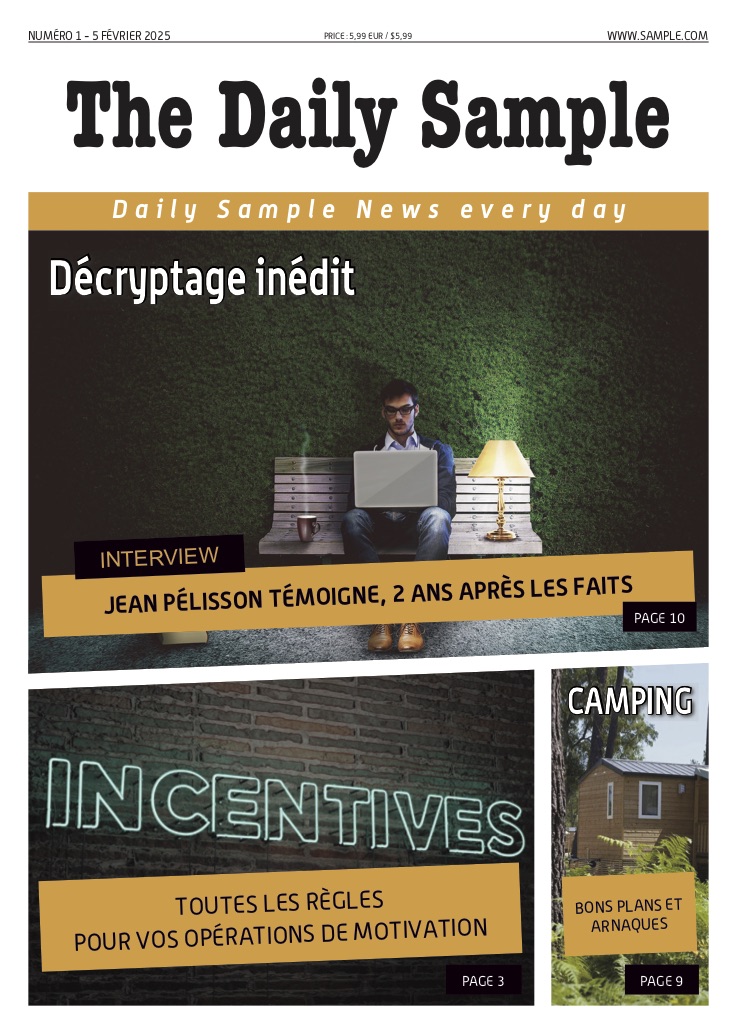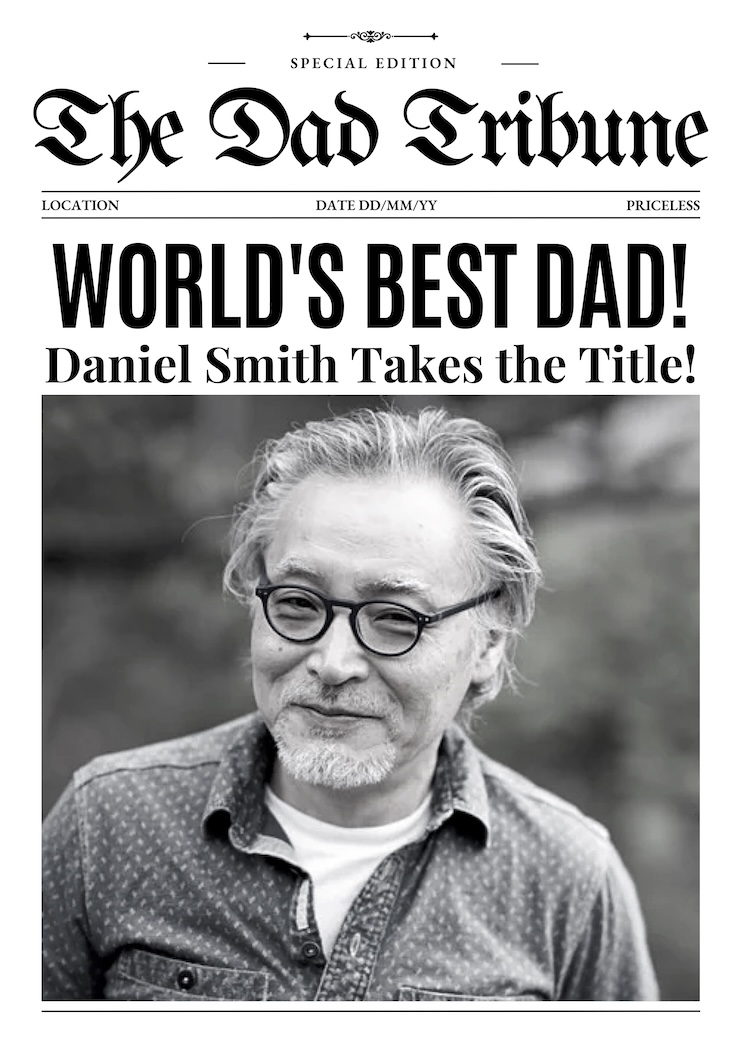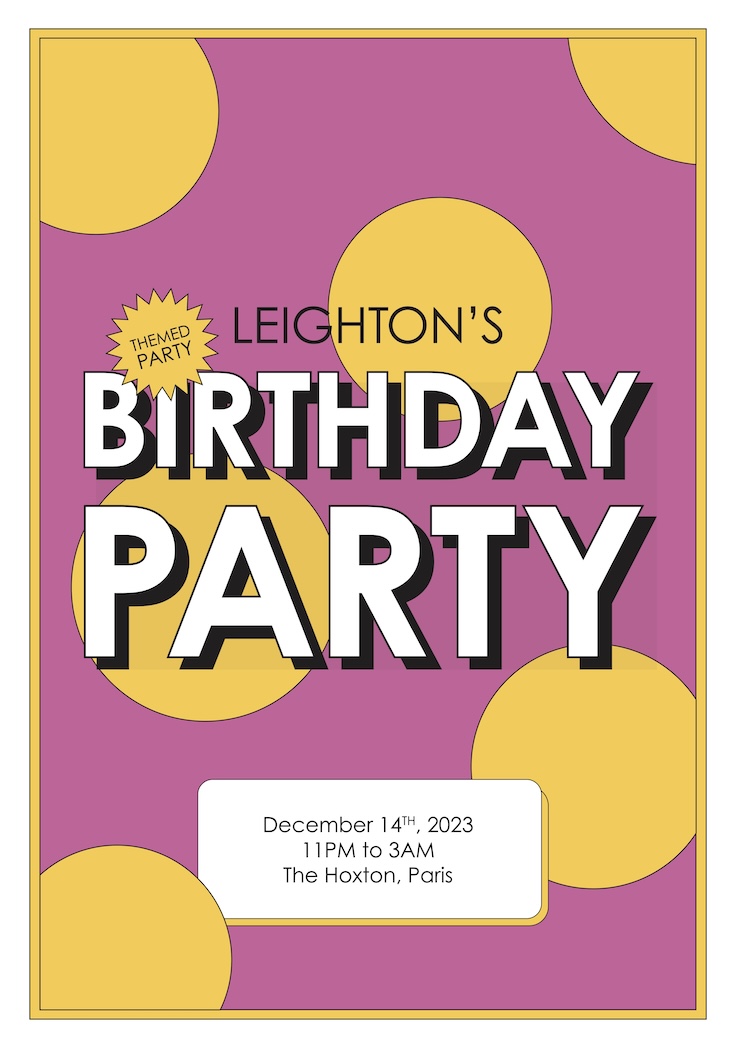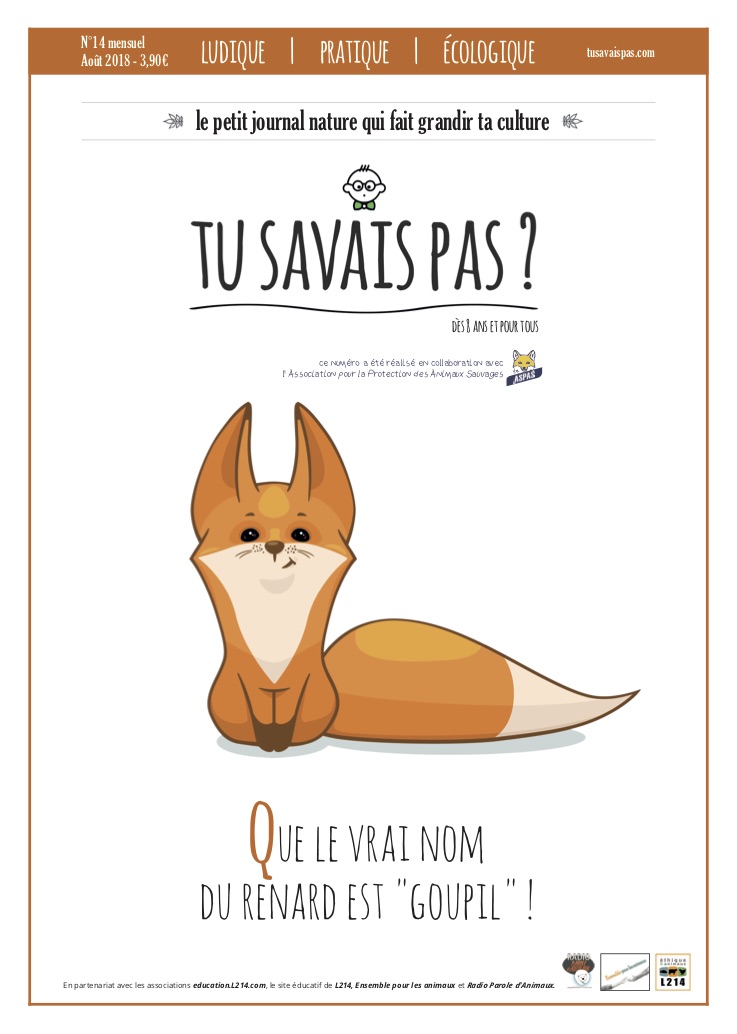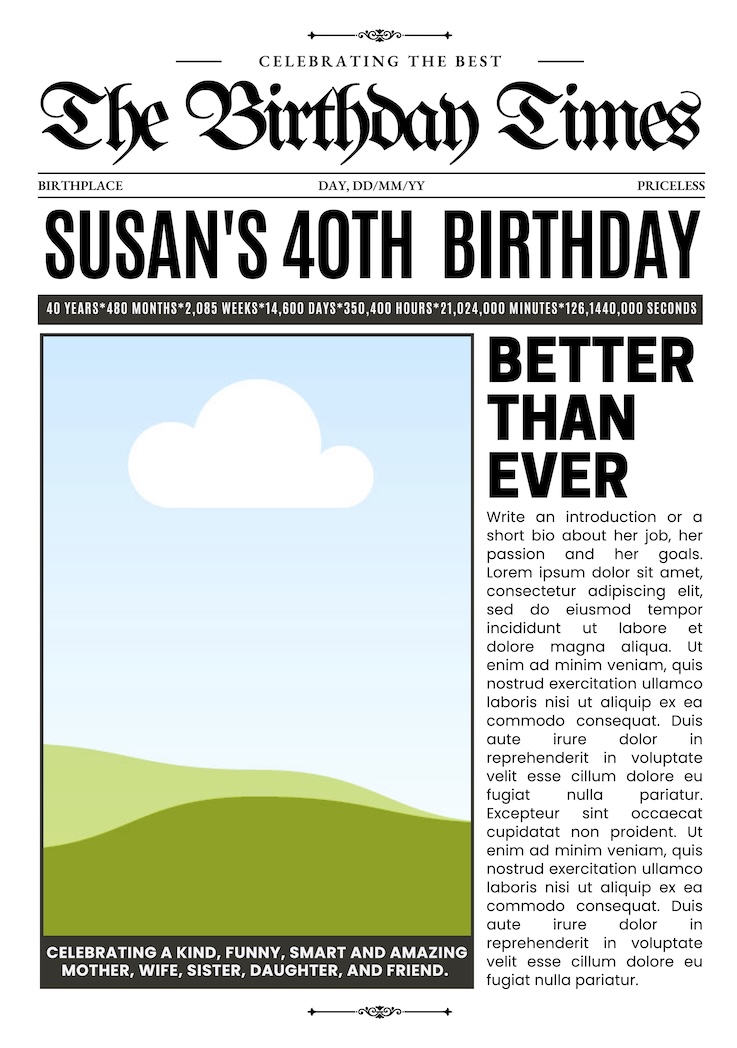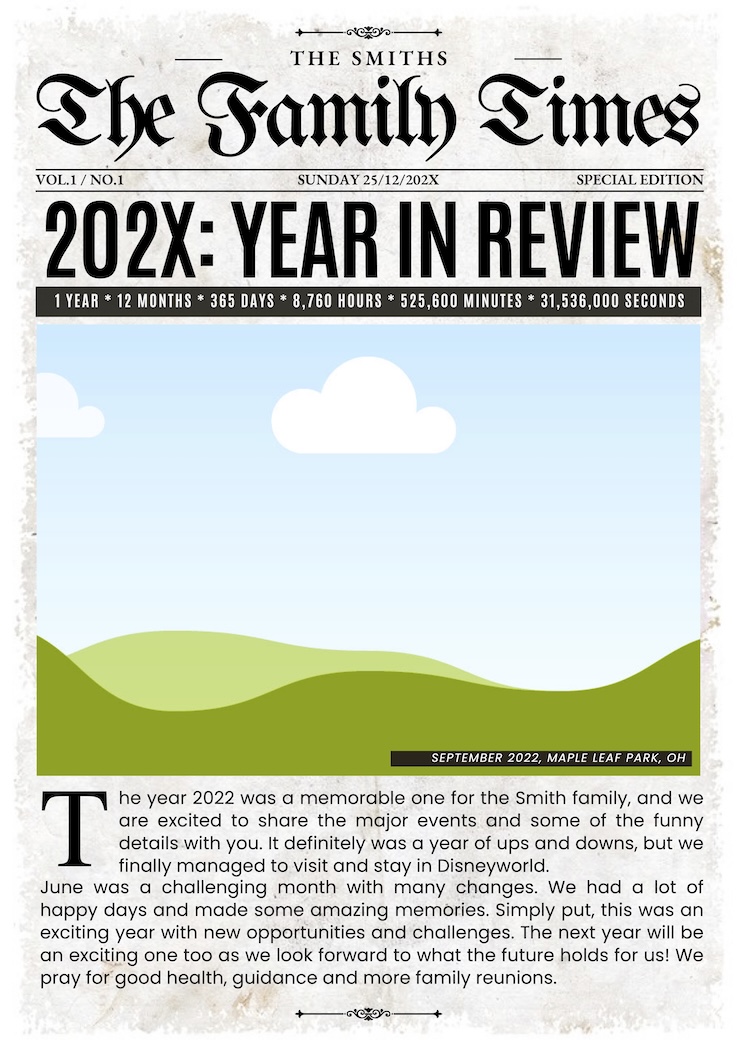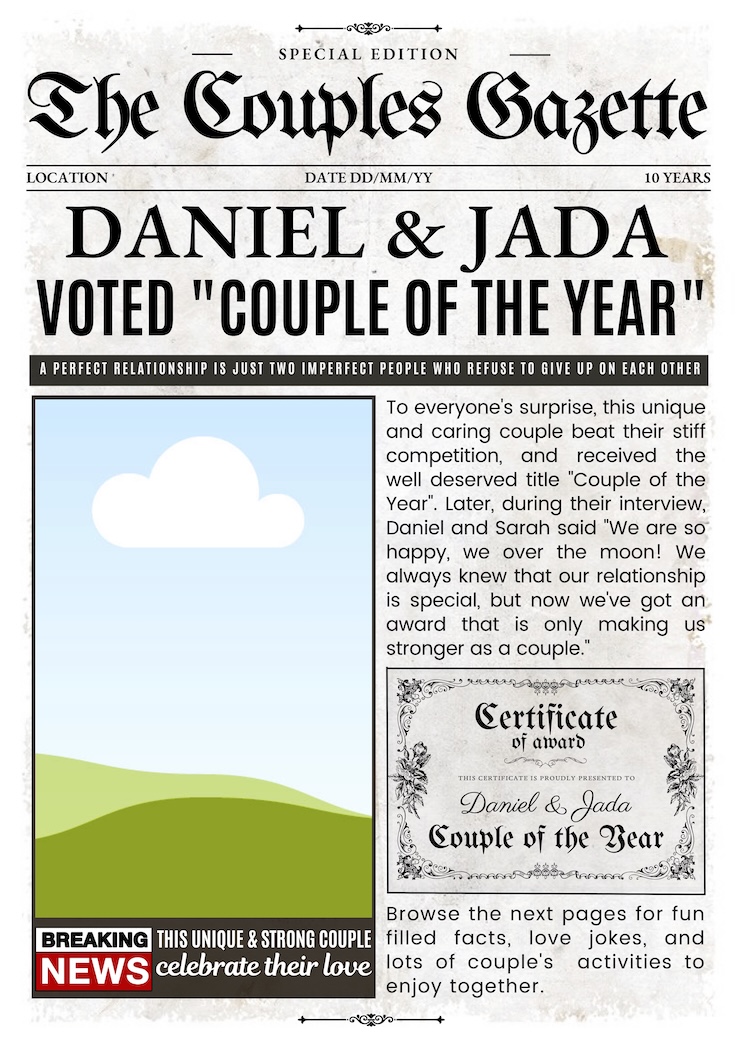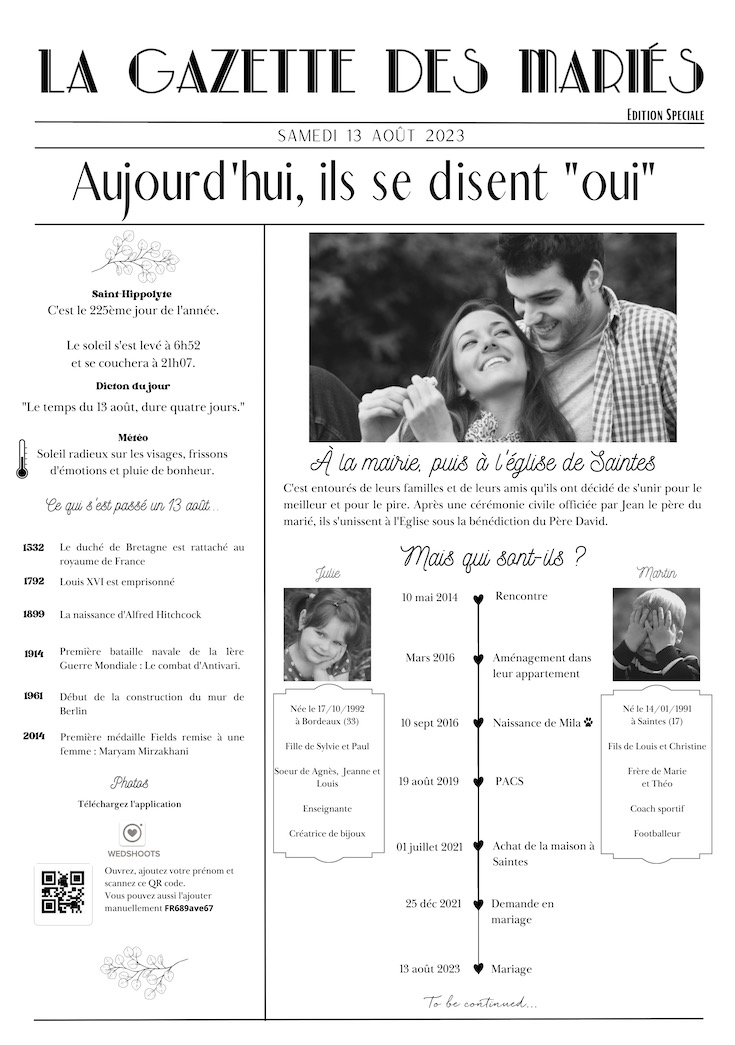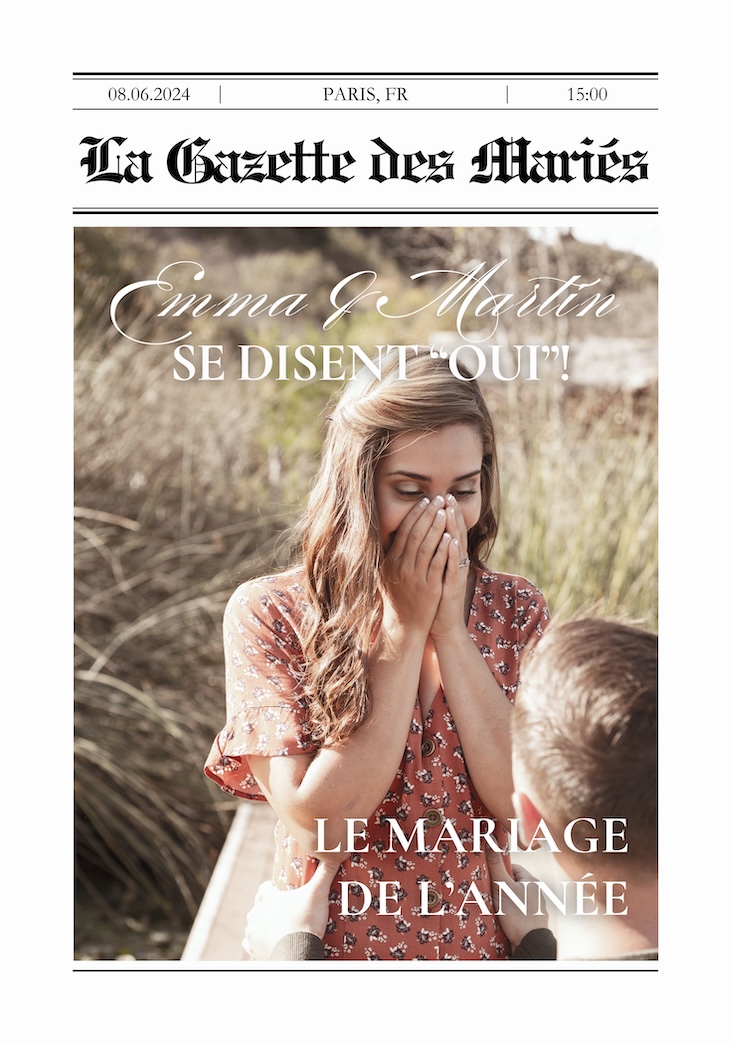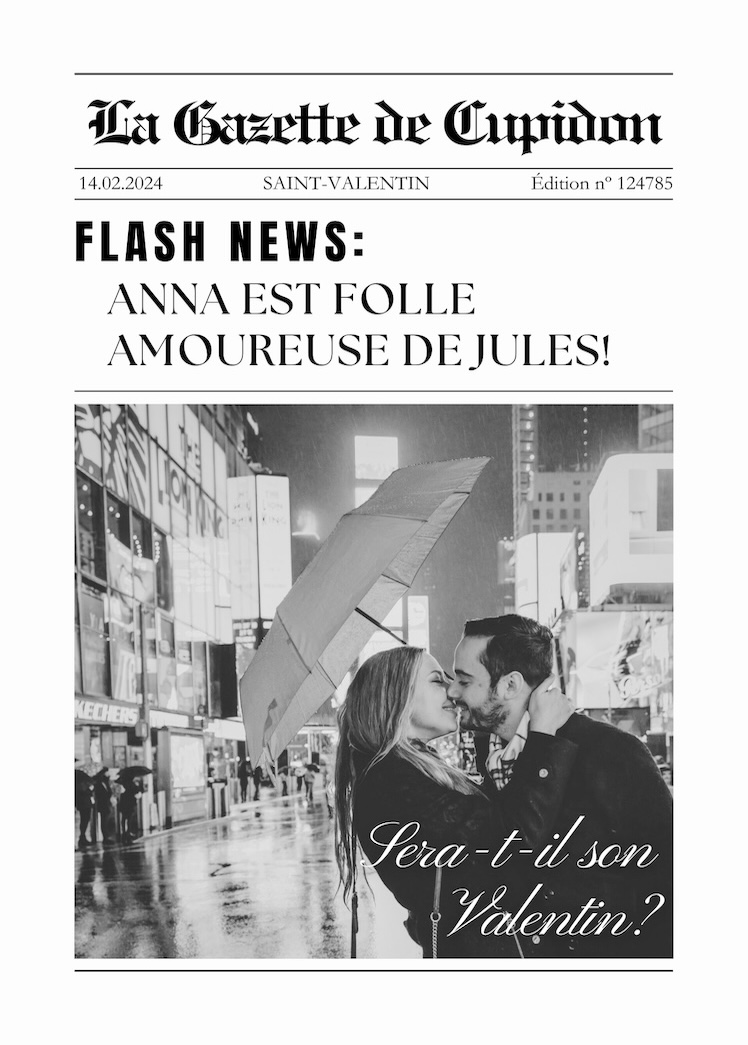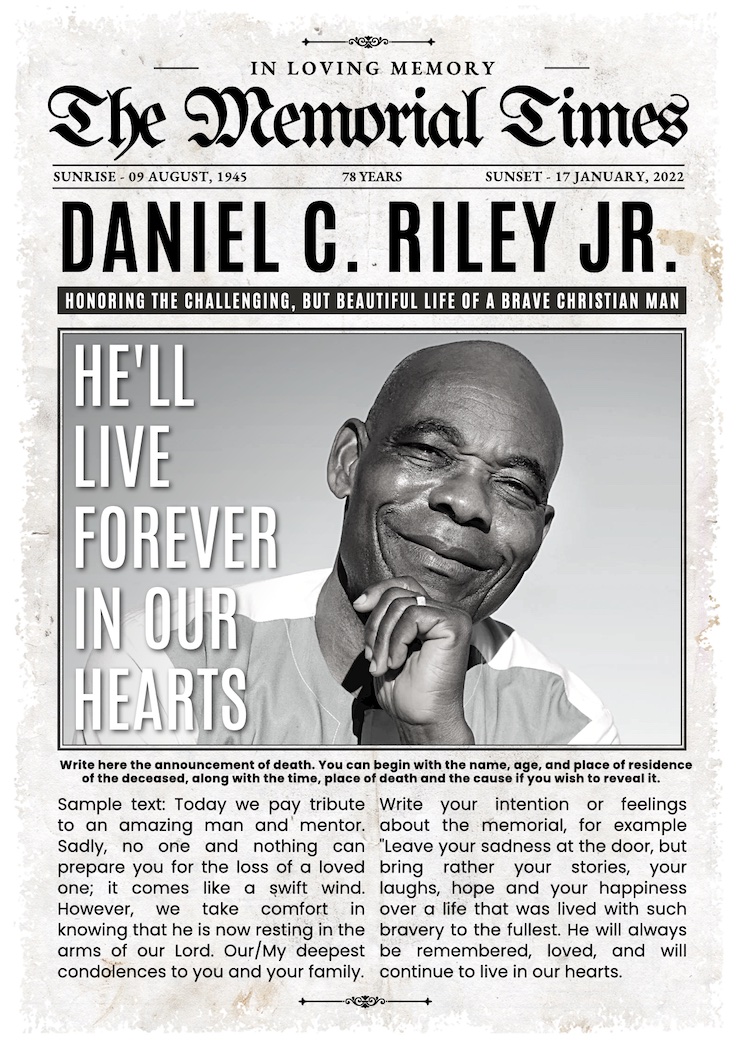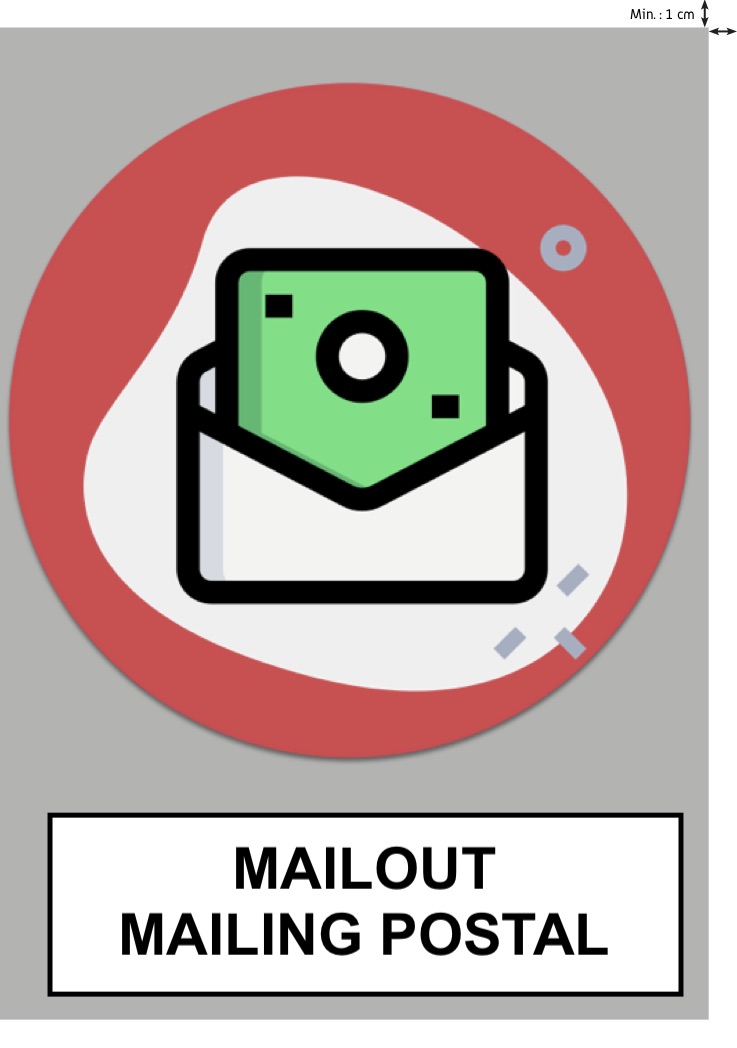Our products
Newspaper templates
Download ready-to-use newspaper templates. Canva, InDesign, Scribus, Photoshop, or Word – use the editor of your choice to create your own newspaper. You'll find below newspaper templates made for InDesign, Canva and Word. They are free and ready to use!
Our products
Newspaper templates
Discover our newspaper templates
Create your own newspaper using the template of your choice. It's quick and easy!
Find inspiration and start your design process. Choose a column layout and some punchy pictures.
Titles, subtitles and dropped initials improve your design. Font and color code distinguish your newspaper from others.
You'll find free, ready-to-use newspaper templates for many uses. Weddings, birthdays, zines, old newspapers, you will find what you are looking for!
Configure Canva
Before designing your newspaper, make sure to turn on margins.
Click on 'File' and tick 'Show ruler and guides' and 'Show margins'.
Once your newspaper is ready, click on 'Share', then click 'Download' and choose the 'PDF Print' file type.
You are now ready to upload your newspaper, and order prints from your PRINTNEWSPAPER account!
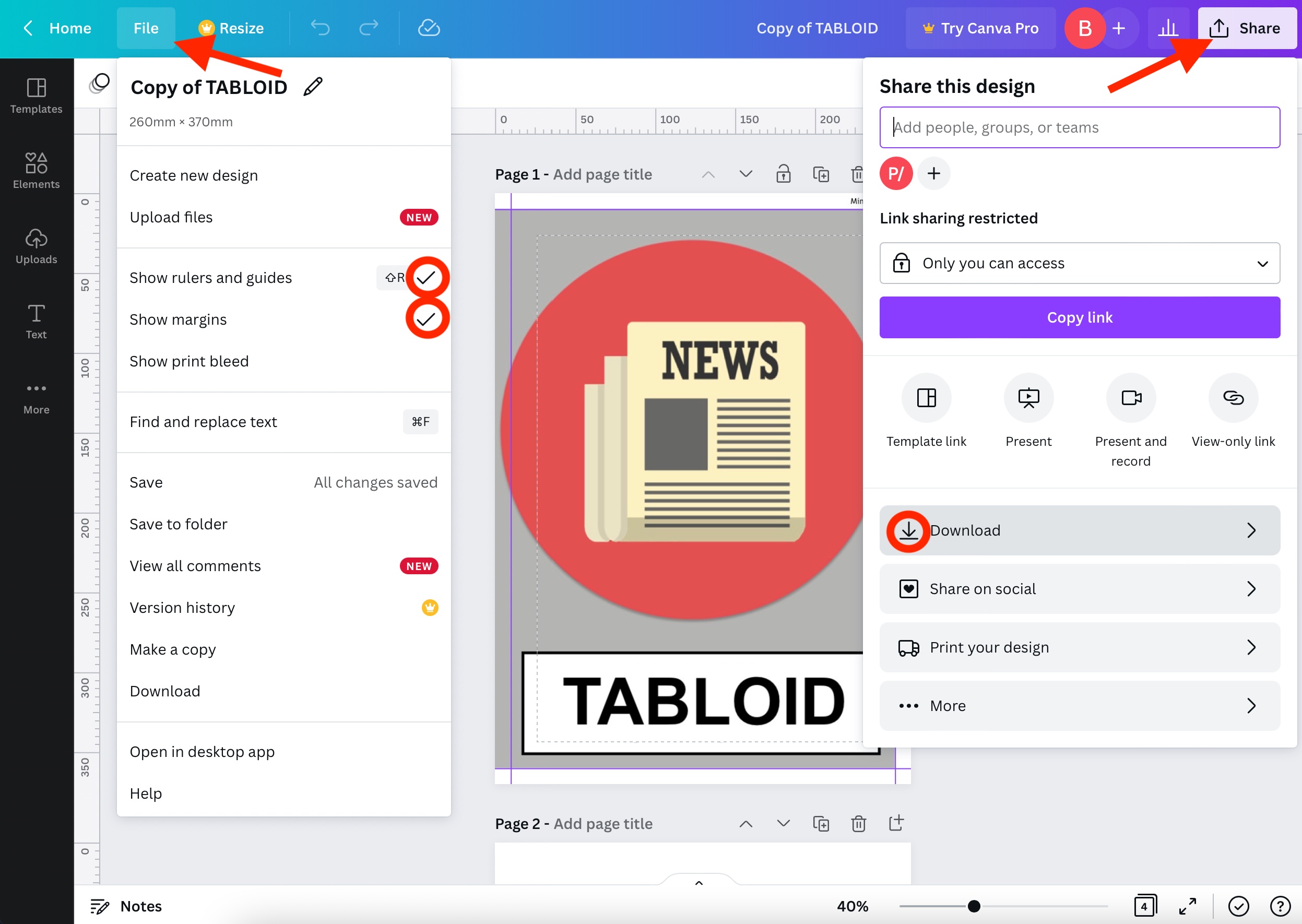
Configure Canva.
Choose the free template of your choice.
All the templates offered here are in Canva and/or InDesign format.
Canva is a very popular online design tool for creating professional-quality layouts. You can access numerous layout templates, as well as professional features.
You don't need to download any template: click on the newspaper you want to edit and it will open on your browser. Once your account is created, you'll be able to design your own newspaper. Our newspaper templates are ready to use: correct size and margins.
Template shop
Have a look at partner stores offering templates at the right size - over 1000 sales and hundreds of great reviews! You'll find ready-to-use Canva newspaper templates at an affordable price, and promo codes!
Word newspaper templates
We have prepared blank Tabloid and Broadsheet templates, as well as a suggested traditional newspaper template in Tabloid format.
How to use newspaper templates?
In order to use our newspaper templates, you need to install InDesign, Word, or use an online design tool. Download the and unzip the template you want to edit.
InDesign
Select the .INDD file in order to open your template. We also provide an .IDML file for older versions of InDesign.
Canva
If you don't have any design software installed on your computer, you can use a an online design tool such as Canva.com. You will be able to make your own newspaper template from your browser. Consider configuring pages at the Tabloid 260 x 370 mm or Broadsheet 332 x 475 mm size.
Word
Word newspaper templates are only available in the .DOCX format, you need to use a recent version of Word.
Good practices
Keep in mind that you need to keep 10mm technical white margins, configure page size at the right format (Tabloid or Broadsheet) and export a file that contains between 4 and 48 pages.
Balance images exposure and contrast in order to get a good range of mid-tones. Use high-definition images as much as possible.
You can use a column layout for your articles, such as newspapers sold at kiosks.
Once your newspaper template is ready, export it as a PDF file, keep pages into the reading order, without bleed or trim marks.
Then, upload your newspaper template to your account. You will be able to check a digital proof, and even order a proof of your newspaper in order to ensure you'll get the result you expect for the main run.