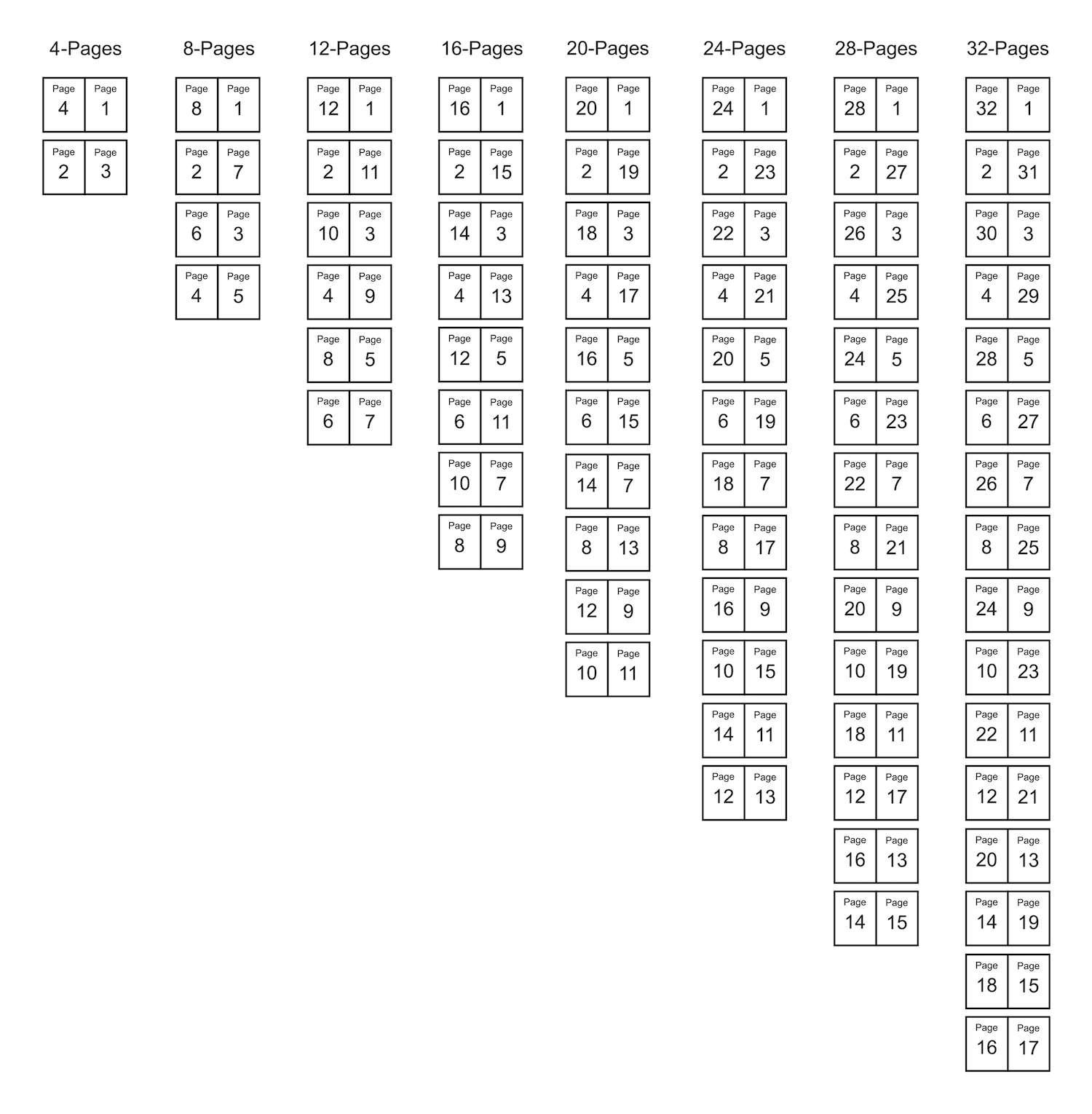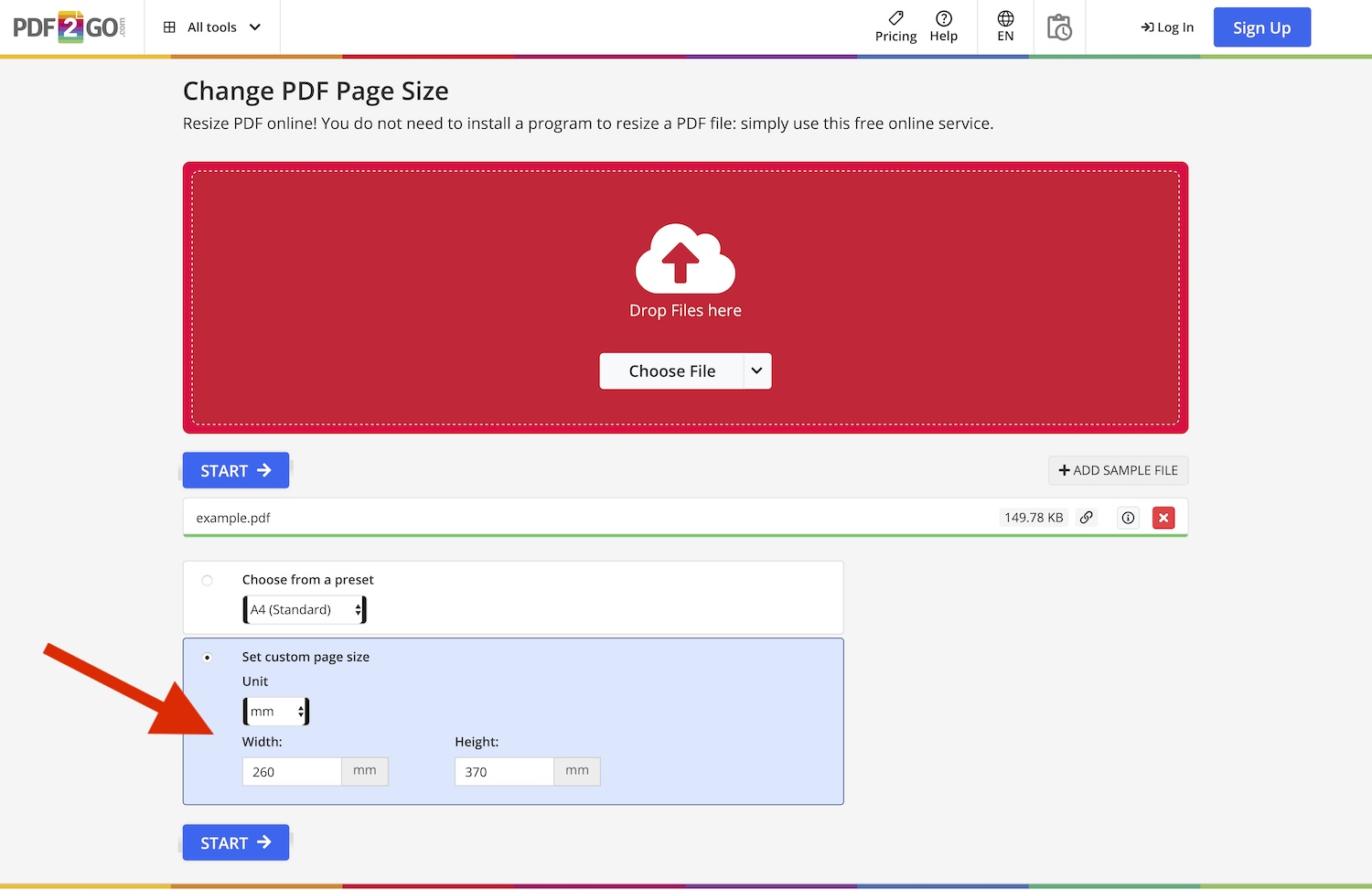Chapter 6
Examples of atypical uses
Newspapers offers a large variety of uses.
Learn how to create posters, multiple sections, print old newspapers, or apply background colors.
Chapter 6
Use-cases
Resizing your newspaper
If your PDF contains pages whose size is not correct, you can use tools to scale them.
There are online tools available, such as PDF2GO. Simply upload your file, specify the required size and download your PDF.
As a reminder, Tabloid size is 260 x 370 mm and Broadsheet size is 332 x 475 mm.
Open the tool:
Here's how to proceed:
Multiple sections
The pagination of your newspapers is limited to 48 pages.
If you need to print more than 48 pages, you can prepare multiple booklets and place an order for each of them.
As the booklets are assembled without glue or staples, you can combine two booklets into a single newspaper with a page count exceeding 48 pages.
Example with a 72 pages newspaper:
You can plan to print two booklets of 36 pages (this also works with 32 and 40 or 28 and 44, etc.)
Two options are available:
1. Keep your two booklets separate, similar to the Sport, TV, or Economy supplements you can find in newsstand newspapers. In this case, prepare two PDFs as if they were two independent newspapers.
2. Combine your two booklets into one: you need to prepare an inside section and an enclosing section.
- The enclosing section contains the beginning and the end of your newspaper: pages 1 to 18 and 55 to 72.
- The inside section contains the middle of your newspaper: pages 19 to 54.
When you reassemble both booklets, insert the inside section in the centerfold of the outer booklet, completing the pages in the correct order.
Download examples:
Multiple orders
Sometimes you may need to place several orders at the same time.
When this happens, we consolidate the printing and shipping of your orders. This allows us to pass on the savings to you.
Thus, a discount will be automatically applied to your cart from the second order onwards.
If your orders are being sent to the same shipping address, an additional discount will automatically apply, as we group both printing and shipping for cost efficiency.
Textures and background colors
It is possible to add a colored background or texture to your newspaper.
Keep in mind that margins needs to stay empty, or with a very light tint.
We usually recommend to fade the edge of your background to let margins white.
Here's an example:

Colored background and white margin.
Prints of old newspapers
You can print old newspapers from a scanned document.
In order to prepare your file for print, we recommend to increase contrast until the background gets white.
The result you should get:
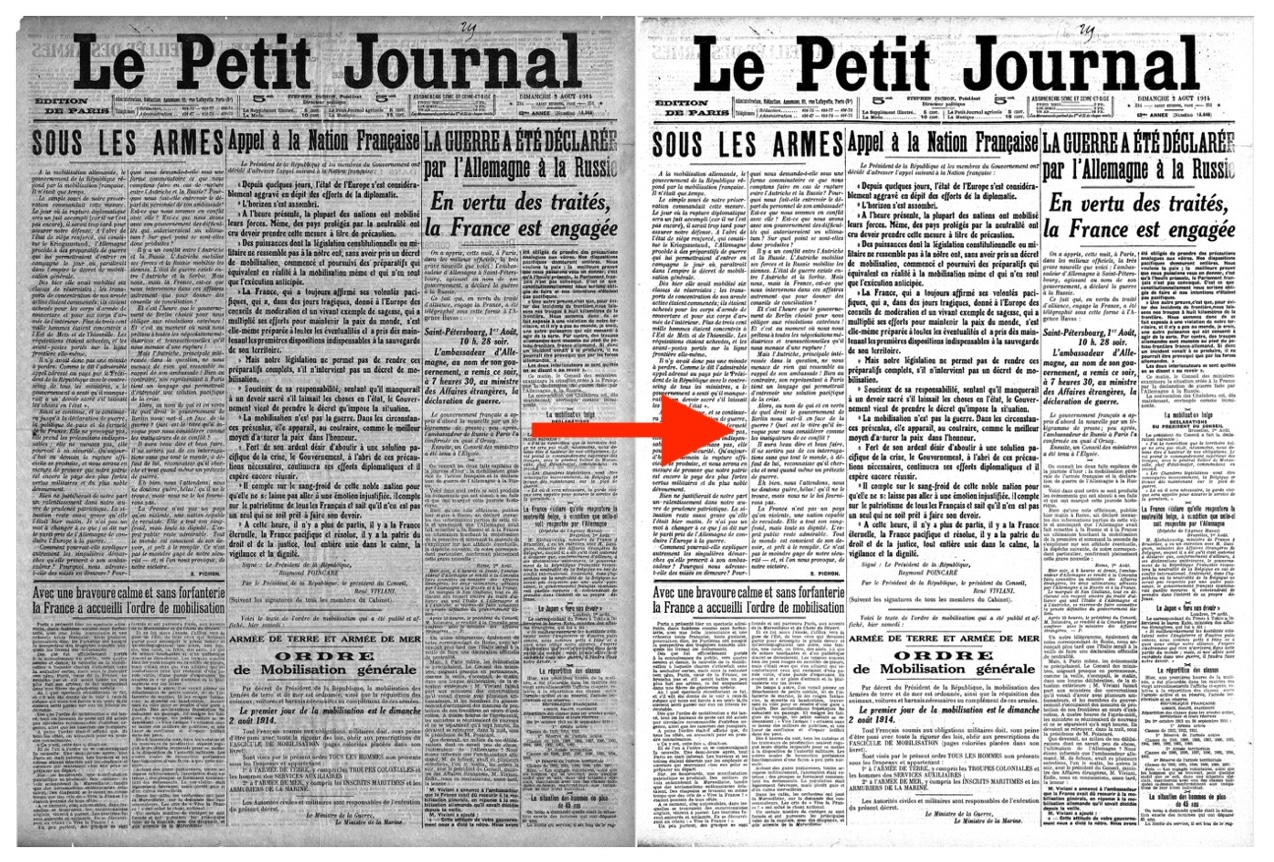
Cleaning the original scan.
Then, fade the edges to get them disappear:

Cleaning the newspaper margins.
Group your pages into the same PDF file.
Your old newspaper is ready for print!
Here's an example:

Re-edited old newspaper.
Posters
It's possible to print multiple double-page spreads in the same newspaper.
Here's an example:

Full-page poster.
For example, you can print a 12-page newspaper and pull apart into 6 spreads on 3 different sheets of paper.
Here is the detail of a 12-page newspaper:
Sheet #1 - Front side: Pages 12 and 1 (page 12 to the left, page 1 to the right)
Sheet #1 - Back side: Pages 2 and 11
Sheet #2 - Front side: Pages 10 and 3
Sheet #2 - Back side: Pages 4 and 9
Sheet #3 - Front side: Pages 8 and 5
Sheet #3 - Back side: Pages 6 and 7
To make sure the posters are clean, ensure that the inner edges of each page have no central margin or gutter and that they come together, while maintaining a margin on the outer edges of the spread.
To visualize how it will print, you can take 3 sheets of paper, fold them, write the page numbers at the bottom, and then separate each sheet. You'll see the page order as described above.
Here's a 12 pages newspaper that contains 3 one-sided posters:
Download the PDF template
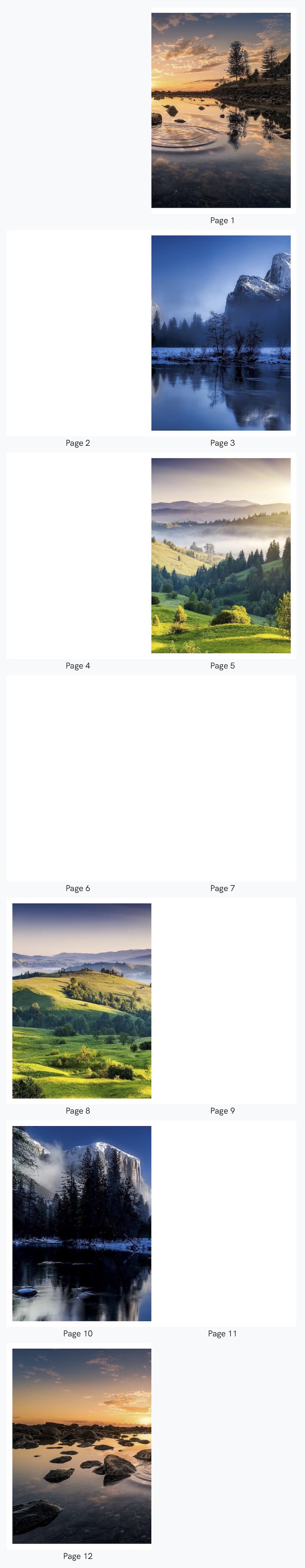
Understanding imposition
We manage page imposition, so that your newspaper has its pages in reading order.
For some advanced customers, it may be useful to get details on how page imposition is made.
Here are examples of page imposition: :