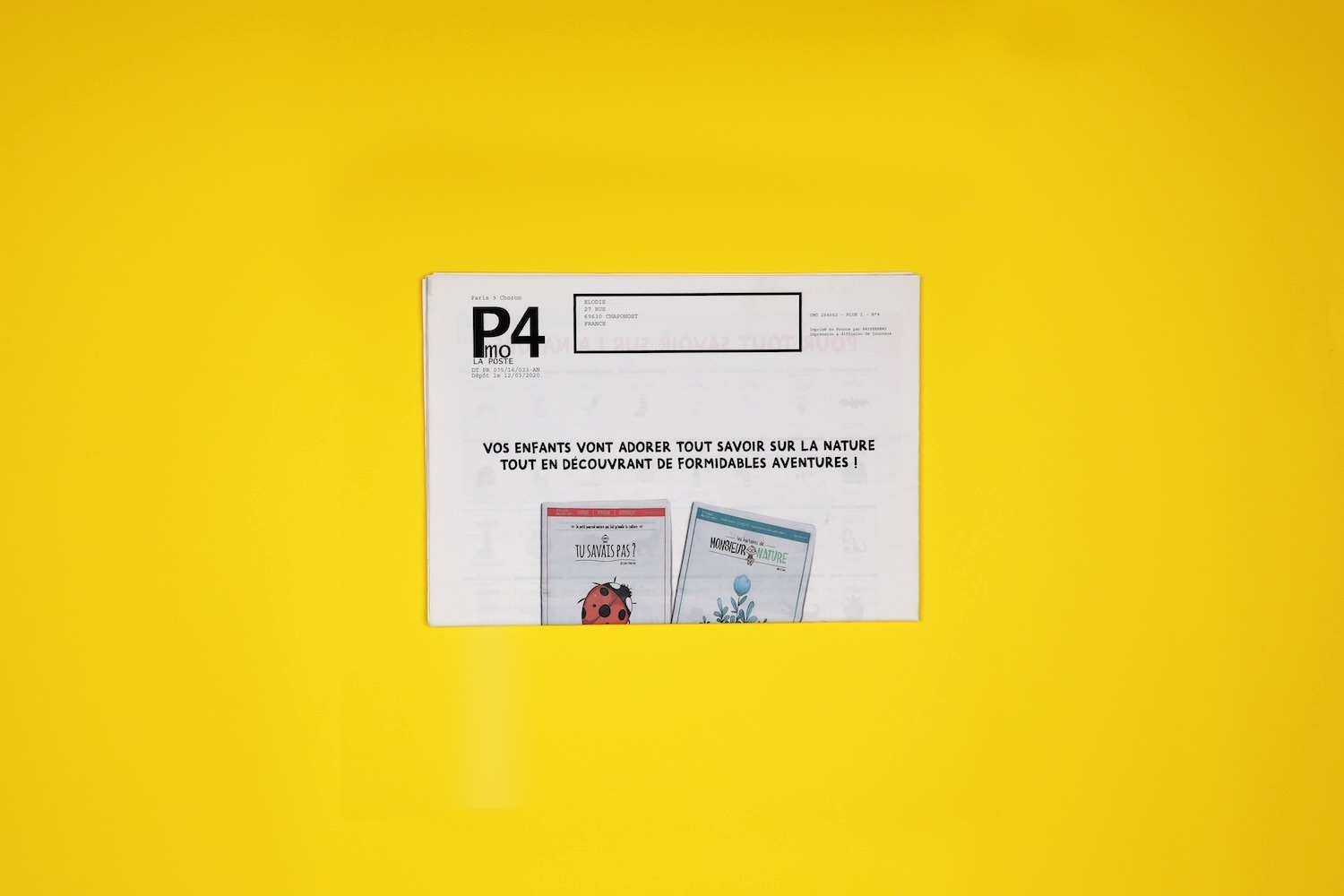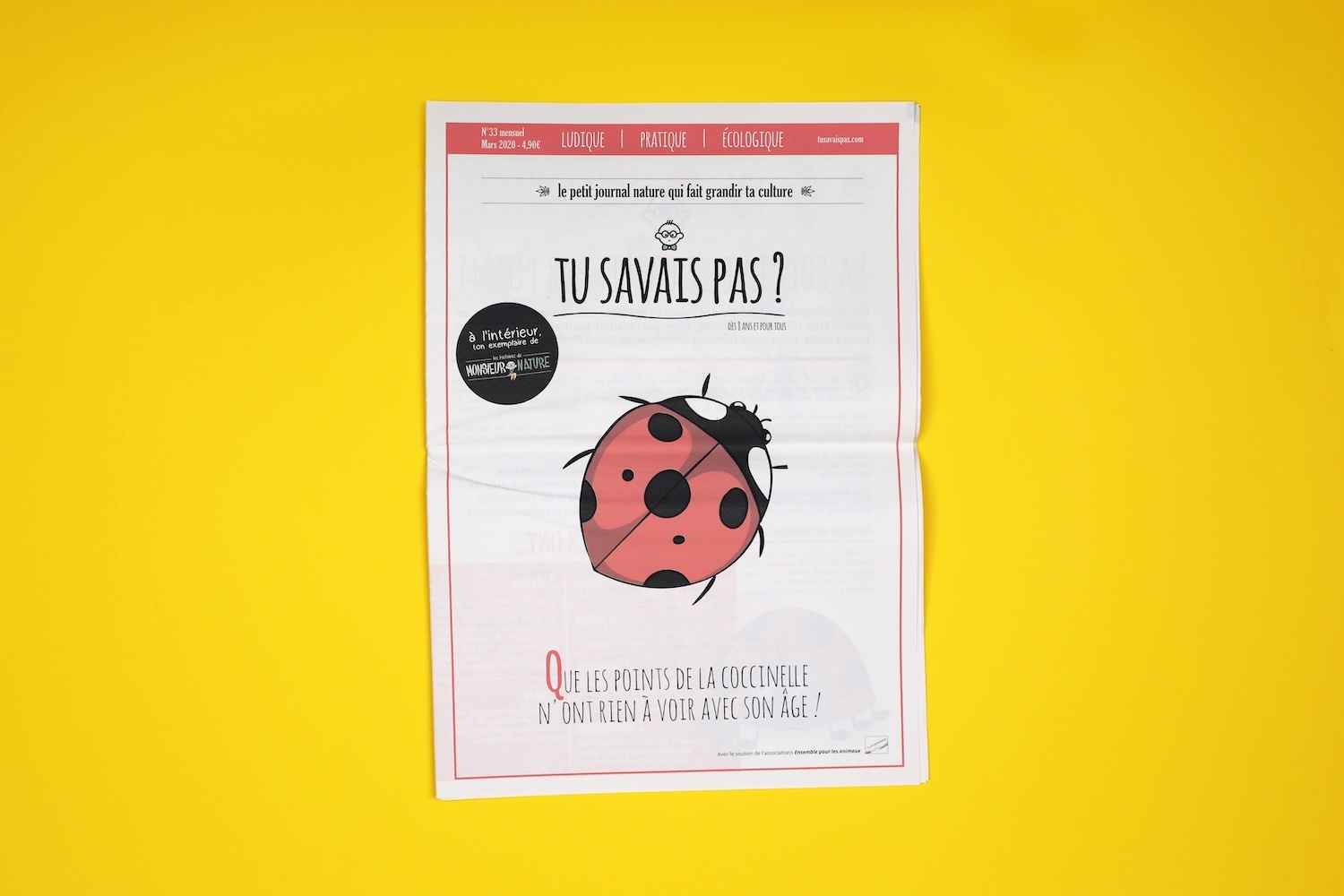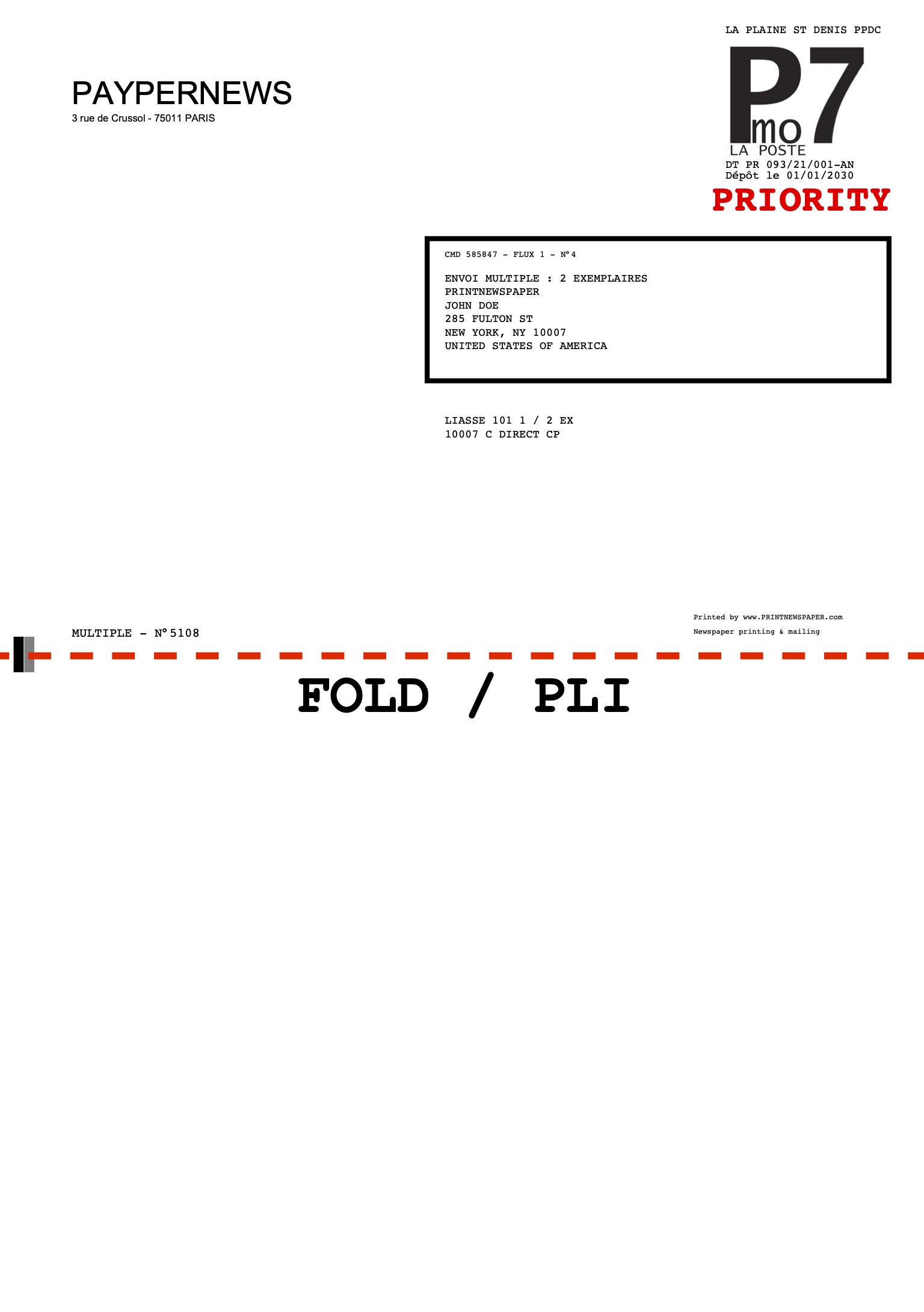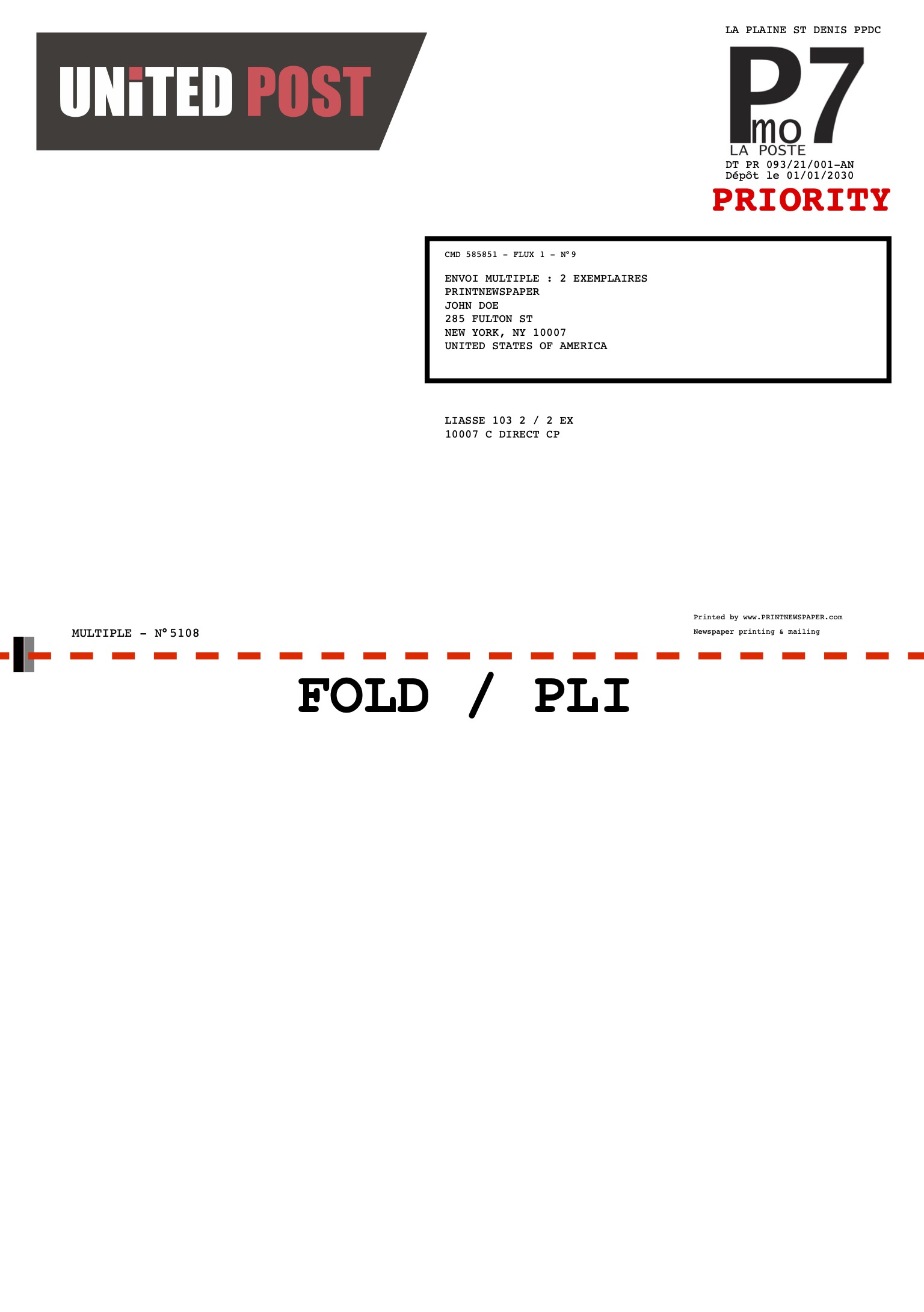Chapter 1
Mail your newspaper directly to your readers.
Mailing a newspaper is as easy as sending an e-mail!
Printing, finishing, routing, mailing and live dashboard are included. Sending your newspaper to the world has never been easier!
Chapter 1
How does it work?
Introduction
Whether it is a personal or professional newspaper, our mailout service is flexible and allows you to send from 1 to 1.000's copies around 40 countries.
By creating your account, you can mail your newspaper without any fixed cost or quantity limitation. We take care of the print, postage and shipping. Sending your newspaper is seamless!
If your volumes exceed 1,000 copies, contact us so we can provide a dedicated service for you, transfer postage to your own postal contract, and configure your account accordingly.
Every account have a $10 / 10€ credit in order for you to print & receive a copy of your own newspaper without paying a dime!
Mail my newspaper
1. Create your account
2. Fill in your mailing list using this Excel template
3. Upload your newspaper as a PDF file
4. Upload your mailing list as an Excel file
That's it! Your newspapers will be printed and mailed.
You can track your mailing in a real-time dashboard, create and edit new orders if needed.
In order to match postal norms, newspapers need to be between 12 and 40 pages. A minimum weight and thickness is required to be handled under proper conditions.
Postal drop-off
We're based in Paris, France, and we frequently work with US-based customers. We ship a few thousand copies per month to the USA. The usual turnaround is about 10 business days for the newspapers to reach mailboxes, which is suitable for non-time-sensitive publications. The non-delivery rate is less than 5%.
Plastic-free mailing
In order to provide an eco-friendly service, we have developed a plastic-free mailout service. Your newspaper is routed without any plastic film.
Shipping address and postage stamp are printed directly on a dedicated area of your newspaper.
It's eco-friendly, fast, affordable, and offers a seamless service, without any subcontractor.
In order to meet the required thickness, your newspaper is centre-folded. It improves the delivery quality.
Address page
In order to print the address of each recipient, a specific area of your newspaper needs to be left blank.
You can choose to print the address on the first or last page of your newspaper:
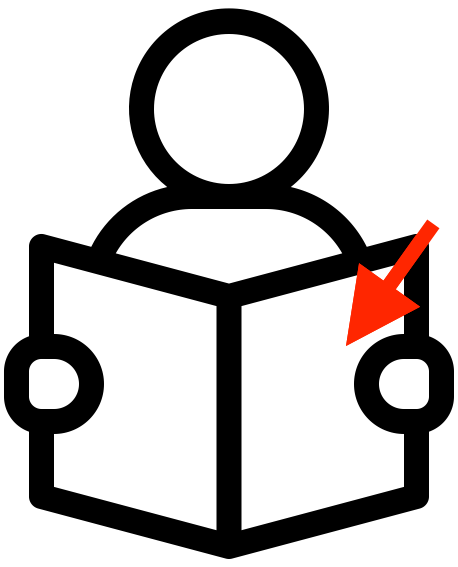
First page
Cover of your newspaper
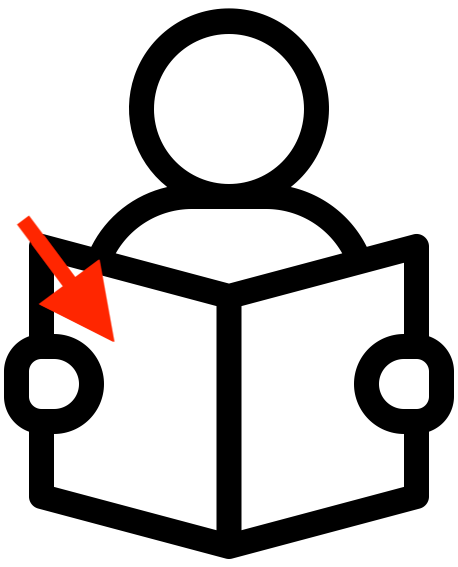
Last page
4th cover of your newspaper
Address area
You also have to choose the size of the address area. This area must remain blank in order for us to add the recipient address.
3 options are available, depending on how you want to customize the address page:
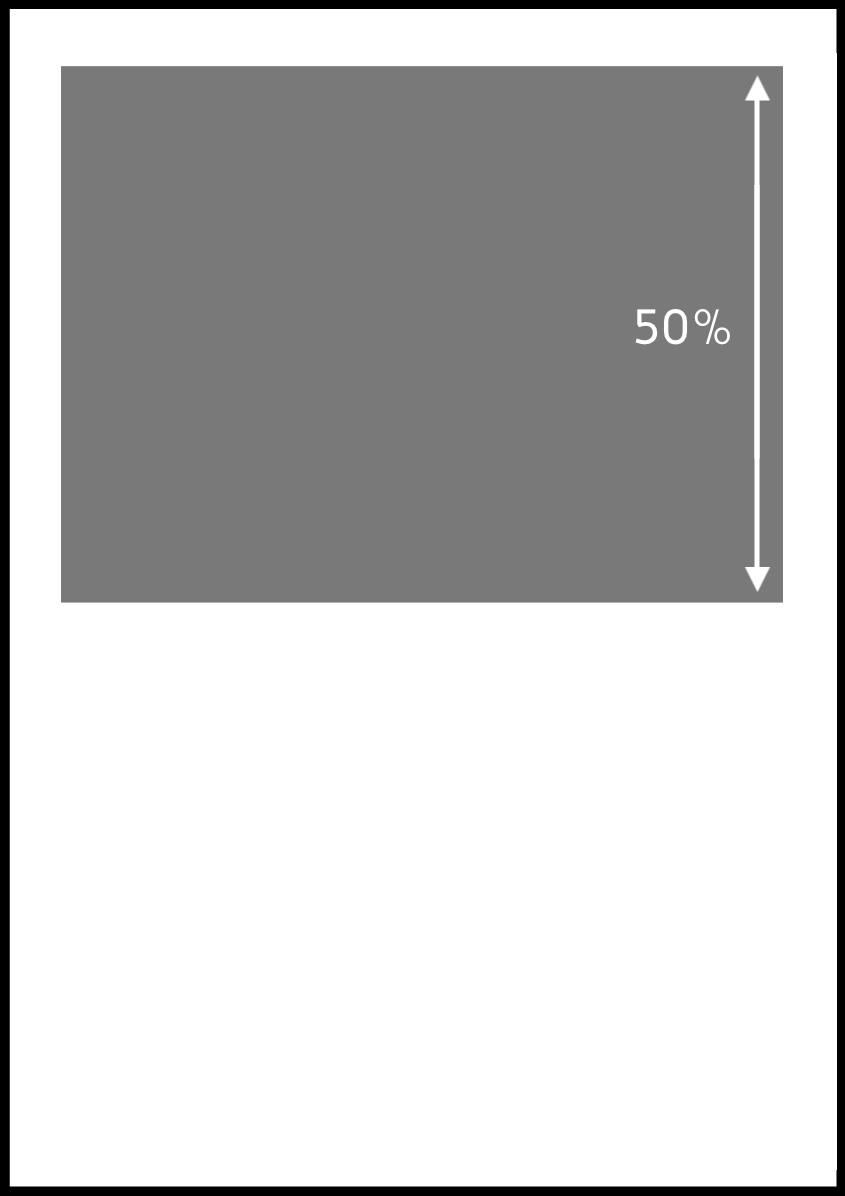
Half page
Half white page
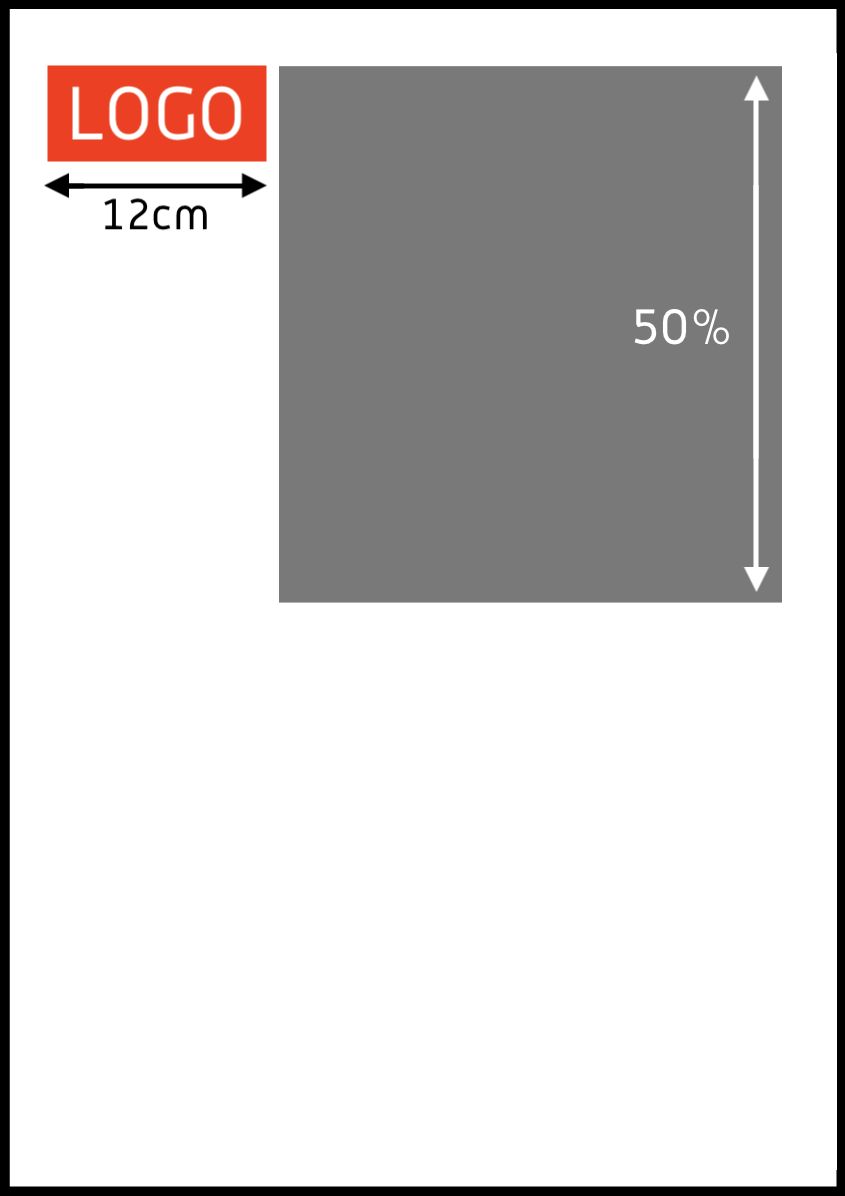
Half page #2
Half white page + logo
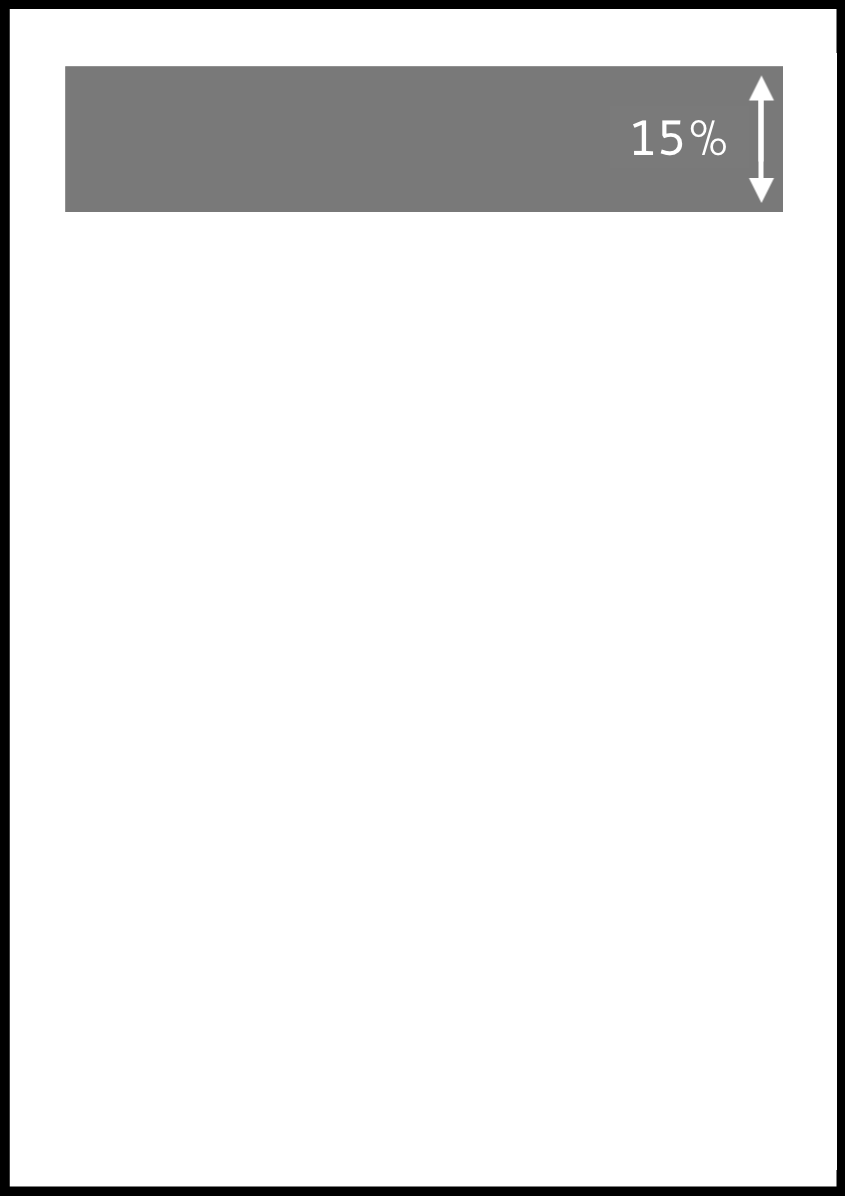
Banner
White banner
Tips
- You can add the return address below your logo. Undelivered newspapers will be returned to this address.
- No other address should be visible on this page.
- Banner option provides a slightly less delivery rate, compared to half-page option.
Over-Cover
Over-cover are often chosen by our customers to ensure the protection of their newspapers for mailouts.
An over-cover is an extra sheet of paper that wraps your newspaper, like an envelope.
In order to add an over-cover to your newspaper, you need to add two pages at the beginning and two pages at the end of your PDF file.
You can use these additional pages to add content, such as posters, advertisements, or membership forms. Remember to keep the address area clear.
Here is the detail of a 12-page newspaper:
Page 1: Outer part of the over-cover, with the address area
Page 2: Inner part of the over-cover - left part
Pages 3 to 14: Your 12-pages newspaper
Page 15: Inner part of the over-cover - right part
Page 16: outer part of the over-cover
Examples
1. Half page
You'll find below an example of a newspaper using the half-page option.
You can use the cover for ads, newsletter membership or self-promotion. Ensure to keep the address area blank.
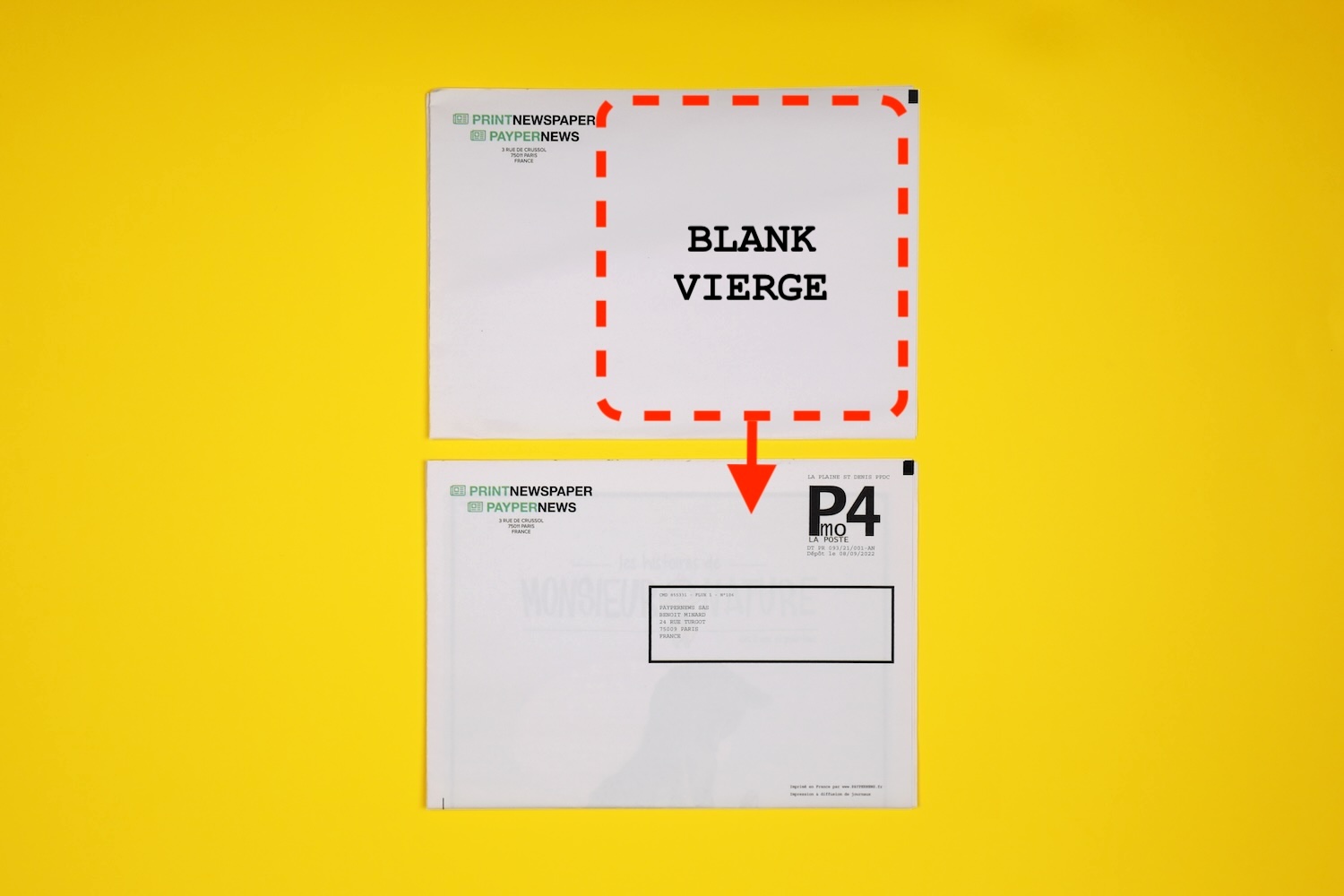

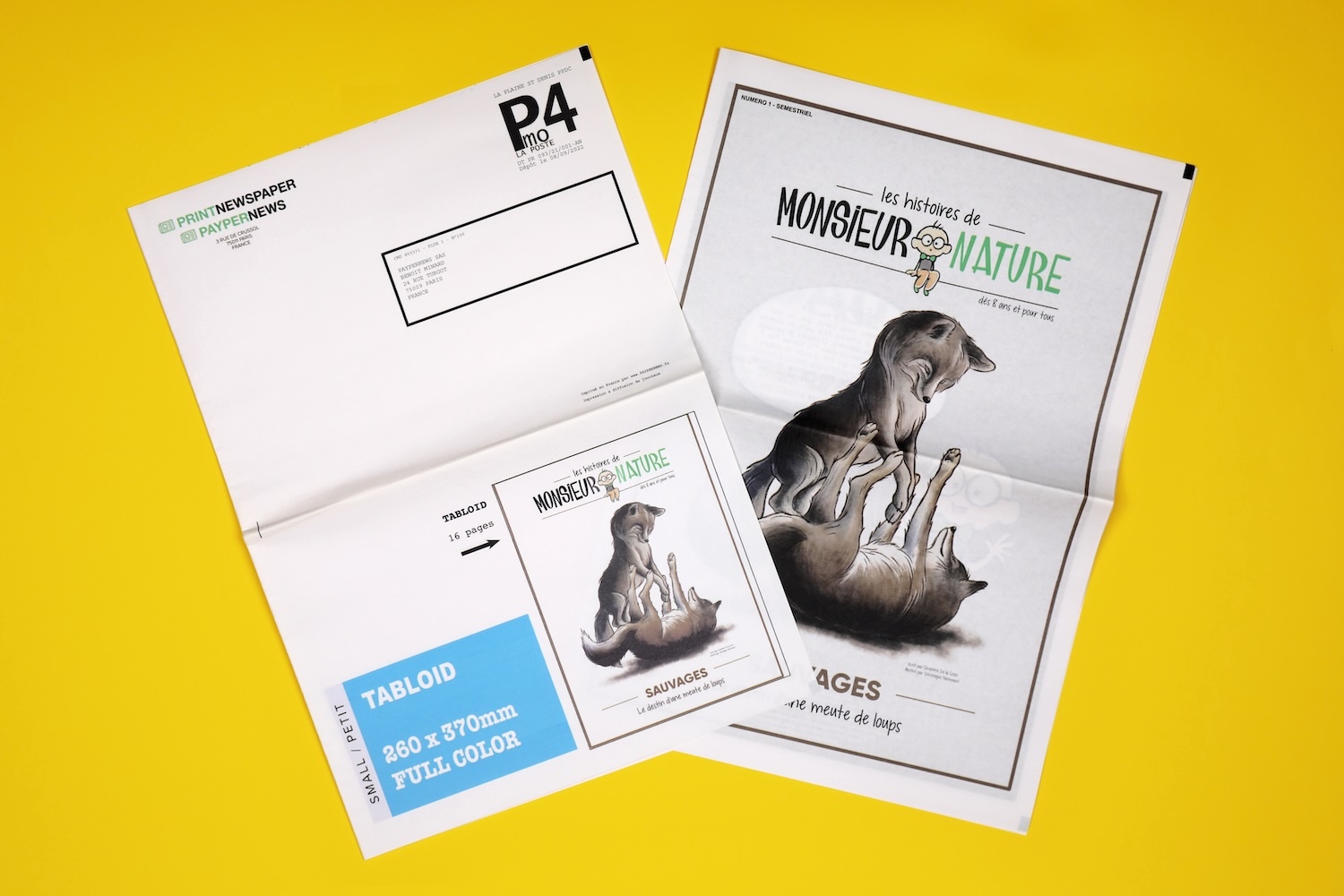

2. Banner
Banner option allows you to get the smallest routing zone available, thanks to a 15% blank address area.
This option is more affordable because it does not require to add a cover, which represents 4 additional pages.