Chapter 1
Design guide
We're here to help you create your newspaper with all the tools you need. Create, order and receive your newspapers quickly.
This 8-step documentation takes about 15 minutes to read. You'll learn everything you need to know about newspaper printing!
Chapter 1
Introduction
Digital printing
PRINTNEWSPAPER allows you to create and order your own newspaper. It's quick and easy!
Our digital printing factory allows you to order real newspapers. Ideal from 1 copy to 1,000+.
Requirements
In order for us to print your newspaper, you need to check that:
1. You gather all pages into the same PDF file, in reading order.
2. Number of pages is a multiple of 4, between 4 and 48 pages.
3. Page size is right, Tabloid or Broadsheet size depending on your choice.
4. Pages includes a 10mm technical margin.
Download examples of ready-to-print PDFs below.
Formats
Tabloid
The TABLOID is a popular format thanks to its size. Easy to handle and pleasant to read, it's the perfect size to share your story.

Broadsheet
BROADSHEET is our largest size, great for your projects, artworks and posters. Your readers will enjoy this very unique format !
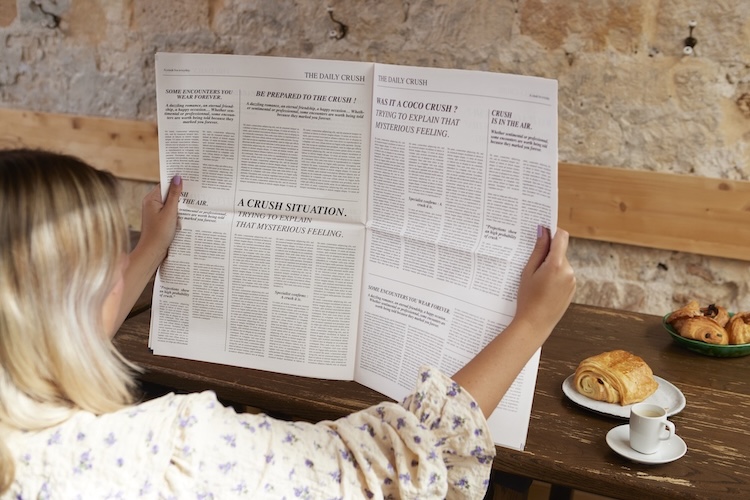
Printing area
10mm white margin on top, bottom and outer edge of each page (left or right).
No inner margin is required for two facing pages.
Create double-page spreads by using the inner margins.
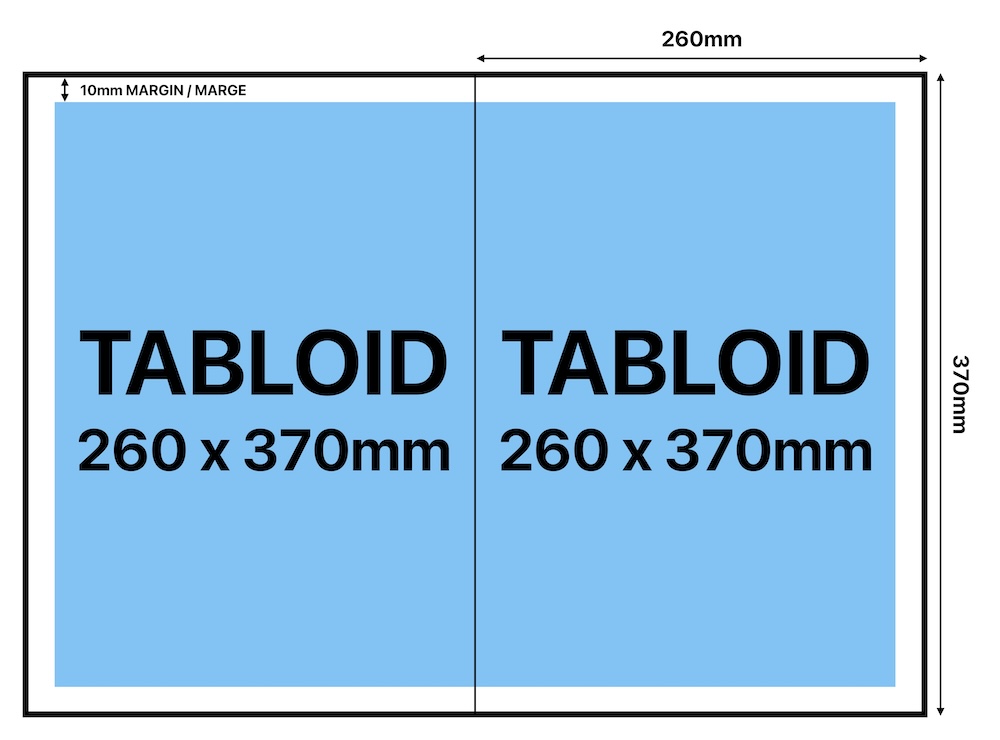
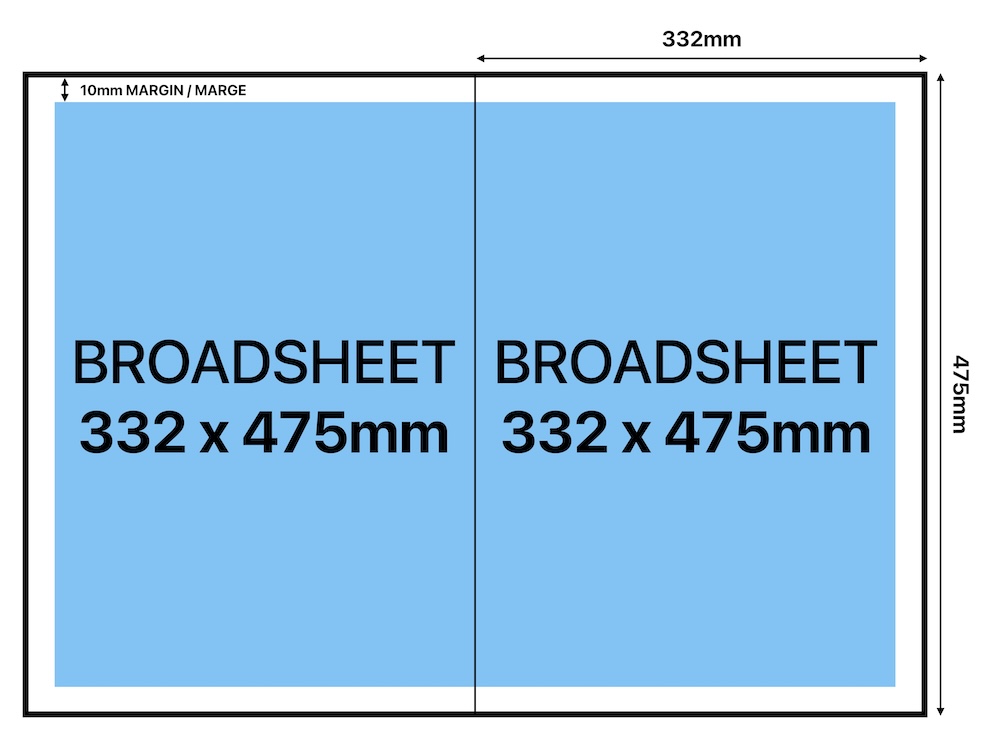
Images
CMYK or grey-scale export.
Images between 150dpi and 600dpi.
Balanced images, neither too dark nor too bright.
Avoid large dark areas and low-contrast images.
Newspaper layout
Design your newspaper using the software of your choice: InDesign, Canva, Scribus and many others.
The minimum text size we recommend is 7pt to 8pt to ensure they remain readable.
Use pure black for texts. CMYK texts may appear slightly blurry.
Templates
Newspaper templates are available to start designing your newspaper easily.
Check out our library of free templates on Canva and InDesign. Edit your texts, insert your images, customize the layout to create your own newspaper.
Export
All pages must be compiled into a single PDF file.
Export the pages in reading order.
No bleed or trim marks.
PDF maximum size is 500 Mo.
Warranties
Your file is printed without any alteration to ensure you get what you want. We keep the page order, margins and color profile of your file intact.